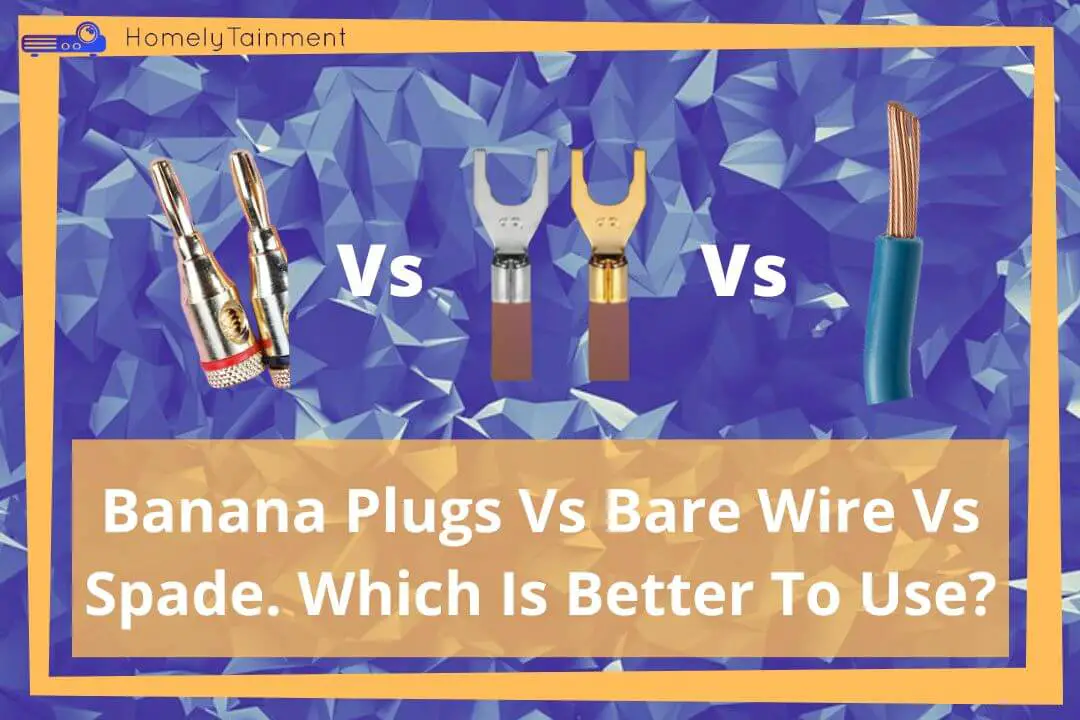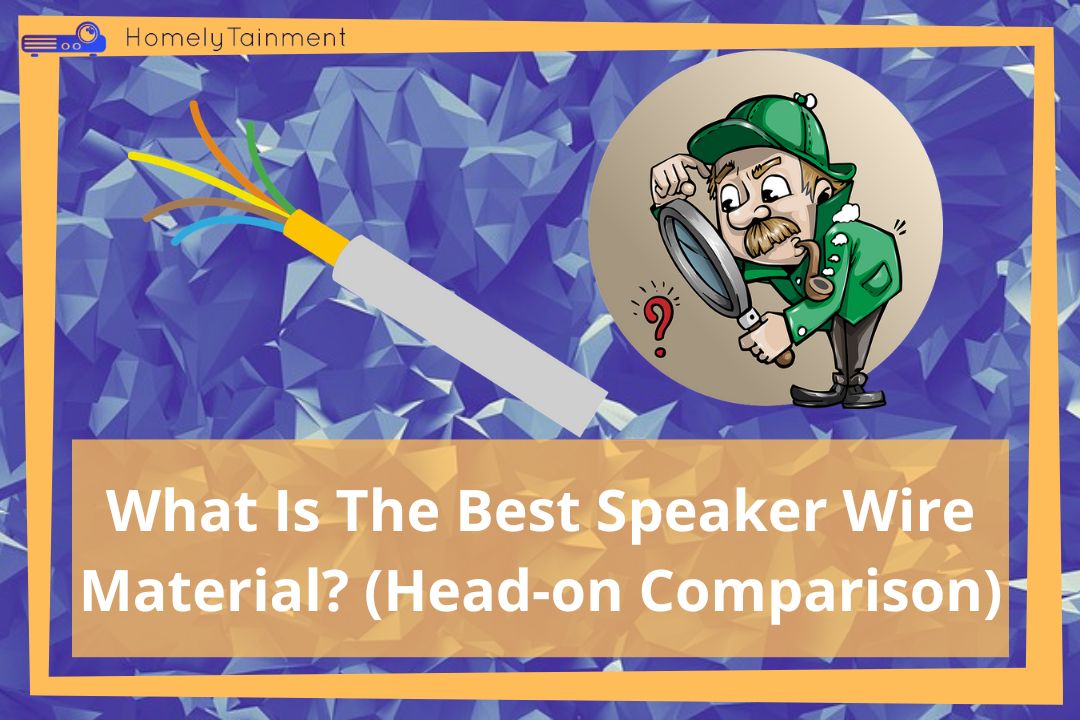Homelytainment earn commissions (at no additional cost to you) if you purchase products from retailers after clicking on a link from our site.
Panasonic is a very reputable brand in the tech industry. Their home theater receivers and TVs can give you outclass experience in your home.
Buying a new Panasonic home theater is a nice idea but how to connect it to a TV is a question to be answered.
You can connect a Panasonic home theater to a TV in three different ways. We will discuss each one in a helpful step-by-step manner.
1. How To Connect Panasonic Home Theater To TV With HDMI ( Both For Video & Audio)
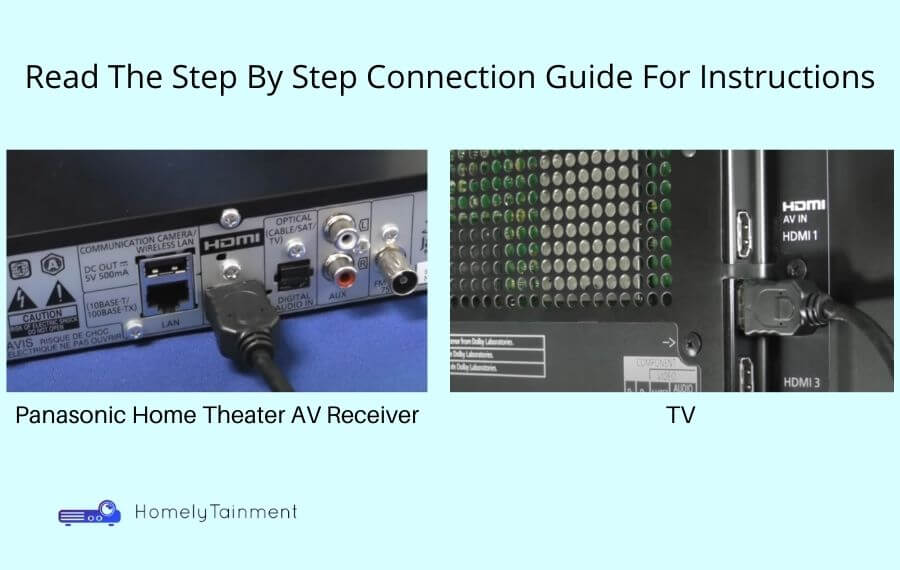
- Get an HDMI cable and plug it into the output port of your AV receiver.
- Plugin another end of this cable to the ARC or HDMI 2 port of your TV.
- Now the audio from the TV will be played by the surround sound speakers.
- Make sure these speakers are connected to the AV receiver first
- Enjoy your show with the bombastic audio
I will recommend this 8K/4K HDMI Cable on Amazon for this connectivity
If You are using a separate media source like dish TV, Blu-ray player, etc. Follow The Guide below:
- Connect one HDMI cable to the output port of your media source(Dish TV, Blu-ray player, or any other media source of your choice)
- Connect another end of this cable to the input HDMI port of your Panasonic home theater receiver
- Now the Blu-ray HD video quality and audio quality will be transmitted to the AV receiver from your media source
- Now is the time to connect your AV receiver to the TV (You will need another HDMI cable for that and follow the above guide for that)
- The AV receiver will Direct audio to the speakers and video to the TV
Why choose this connection?
- HDMI cables can deliver true HD Blu-ray quality video.
- HDMI cables can deliver true HD audio quality of Dolby Atmos
- HDMI connections are required for the 3D quality of videos and pictures experience at your home
Know how to connect RCA theater to TV, from my this guide.
Why Avoid?
- Only when your TV and home theater receiver has no HDMI connection Technology.
2. Connect Panasonic Theater To TV With Optical Cable Without HDMI (Audio Only)
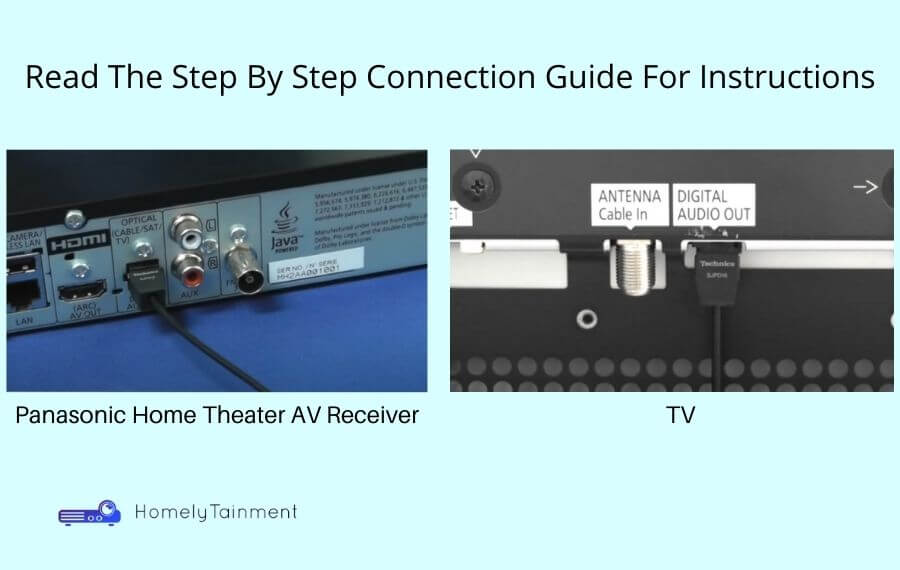
- Plugin the optical audio cable to the output optical port of your TV
- Plugin another end of this cable to the input optical port of your AV receiver
- Now, this optical cable will transmit true surround sound.
- Enjoy your movie and stay blessed.
I will recommend this gold-plated optical cable on Amazon.
Why choose this connection?
- You get all surround sound signals in just a single wire.
- Other electric devices can’t interfere with its electric or magnetic field because this wire transfer signals in the form of light
Know how to connect Sony Theater to TV. I have talked about cable TV and gaming consoles as well.
Why avoid?
- Since this wire can only transmit audio signals. If you want to connect your media source to the receiver via optical, then you will need another connection for video signal transmission too. This will quickly increase the number of wires in your home theater system. It will be difficult to manage the wires and the backend of the receiver will look Messy.
3. Connect Panasonic Theater To TV With RCA Cables Without HDMI (Audio Only)
- Get one RCA audio-only cable. This type of cable consists of two red and white colors of plugs.
- Connect these two plugs to the output ports of the TV. Connect the red to the red and white to the white.
- Now connect the plugs at another end of the wire to the input of the AV receiver. You will have to plug it into the RCA input section of the AV receiver.
- Now you have successfully connected the home theater to your TV.
- You will hear the sound through home theater speakers
I will recommend these Monoprice RCA cables on Amazon for this connectivity.
Know how to connect LG TV to theater system, I have talked about 3 different connection options.
Why choose this connection?
- Choose this connection only when your AV receiver and TV do not support HDMI Technology.
Why avoid?
- It can not give you surround sound. It will only give you left and right.
- No HD quality audio and no bass management
- You will need another connection if you want to connect the media source to the receiver because this connection can only transmit audio signals
Panasonic Surround Sound System Troubleshooting
Now that you have successfully connected your TV with the Panasonic Home Theater. You might experience an error in your audio sound system. This troubleshooting guide is for those who are using HDMI connection or optical connection for surround sound system.
- Check the power cable if it is damaged or connected loosely
- If the unit is still not turning on, then stop the timer by pressing the cancel button on the remote
- If any button is not working on the unit then restart the system.
- If you are experiencing any Humming sound from your speaker, then move all electric devices like a hairdryer away from the system.
- If you are experiencing any legging in the video and audio. Then disconnect all other HDMI-connected devices. Connect only four devices through HDMI for an optimal experience.
- Don’t connect speakers through Bluetooth technology if your system’s audio and video are not syncing.
- Check each wire of the speakers that are connected properly or damaged.
- Don’t let any two or more wires touch each other. If two wires touch each other It will short your AV receiver.
Know how to connect a Blu-Ray player to a theater system, I have talked about 7 different connection options.
Follow This Video To Connect Panasonic TV to a home theater (if you need that)
Did you get something out of this connection guide? Hold On We Have Something Exciting To Share.
[the_ad id=”4771″]FAQs
How do I get my TV to play sound through my home theater system?
- You can connect the TV through an optical cable for complete surround sound
- Plugin all the speakers in your surround sound to the AV receiver
- plug in the optical cable to the output port of the TV
- Connect another end of the cable to the input optical port of the AV receiver
- Now your TV sound will be played on your home theater system
How can I connect my home theater to my TV without HDMI?
You can connect your home theater to your TV without HDMI in three ways, RCA, coaxial cable, or optical cable connection.
- Connect the optical cable to the input AV receiver.
- Connect another end to the output of the TV
How do I turn on HDMI ARC on my Panasonic TV?
- First, connect the latest technology of HDMI to the output port of your AV receiver or soundbar
- Connect another end to the ARC port of your TV
- Now go to your setting and then set up and turn on the audio return channel (ARC)
If your model setting is different, then you can also check the user manual for this
How do I connect my home theater Bluetooth to my TV?
- Go to the settings of your TV.
- Then go to the sound settings
- Select sound output
- Select your Bluetooth speakers’ list there
- Then connect and pair the speakers
- You have successfully connected your home theater speakers wirelessly to the TV
Helpful Resources For The FAQs To Read More
- Know more connection options from Sony Blog. (Resource for the first answer)
- Know more connection options from TomsGuide Forum. (Resource for the second answer)
- Know more connection options from Sony-Asia Blog. (Resource for the fourth answer)