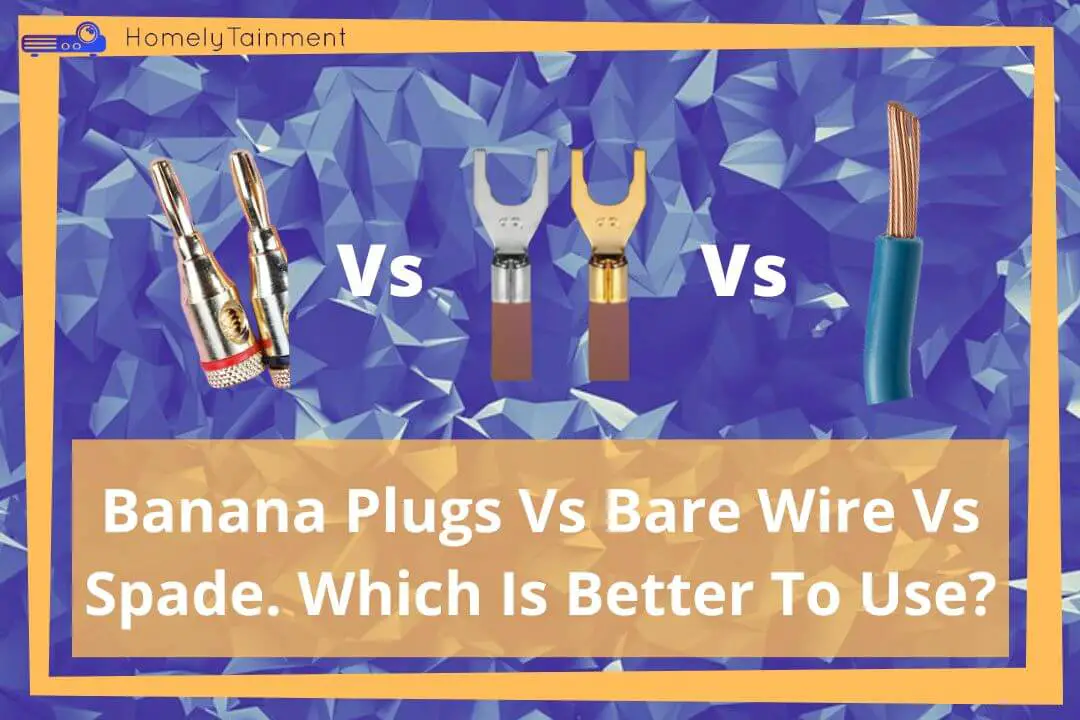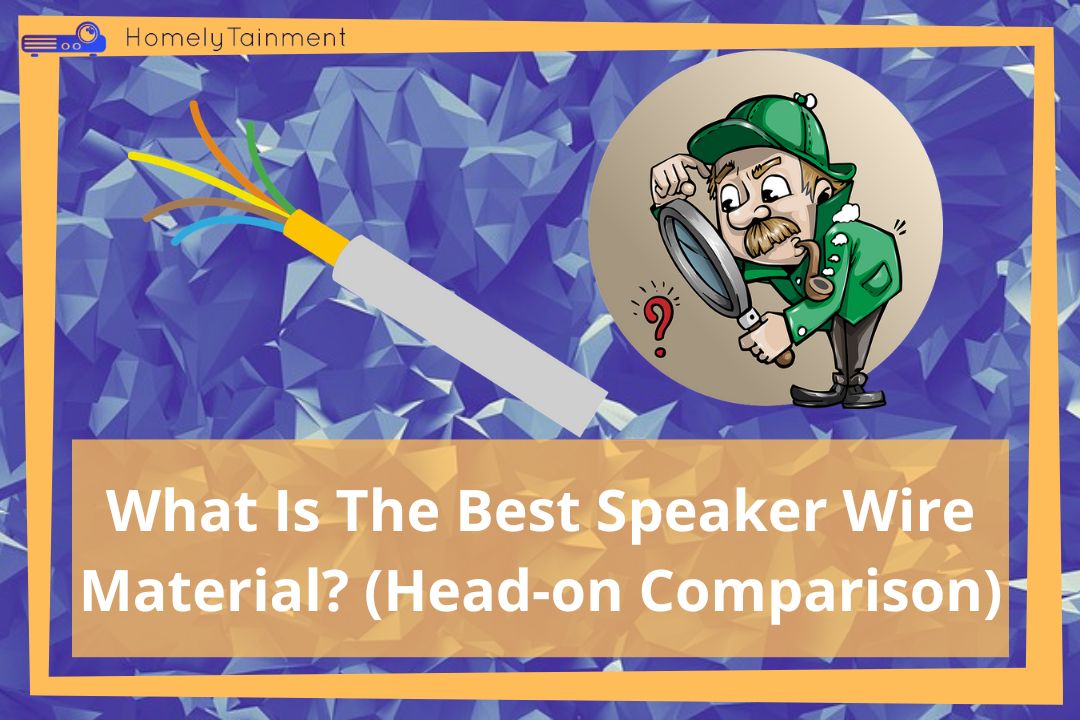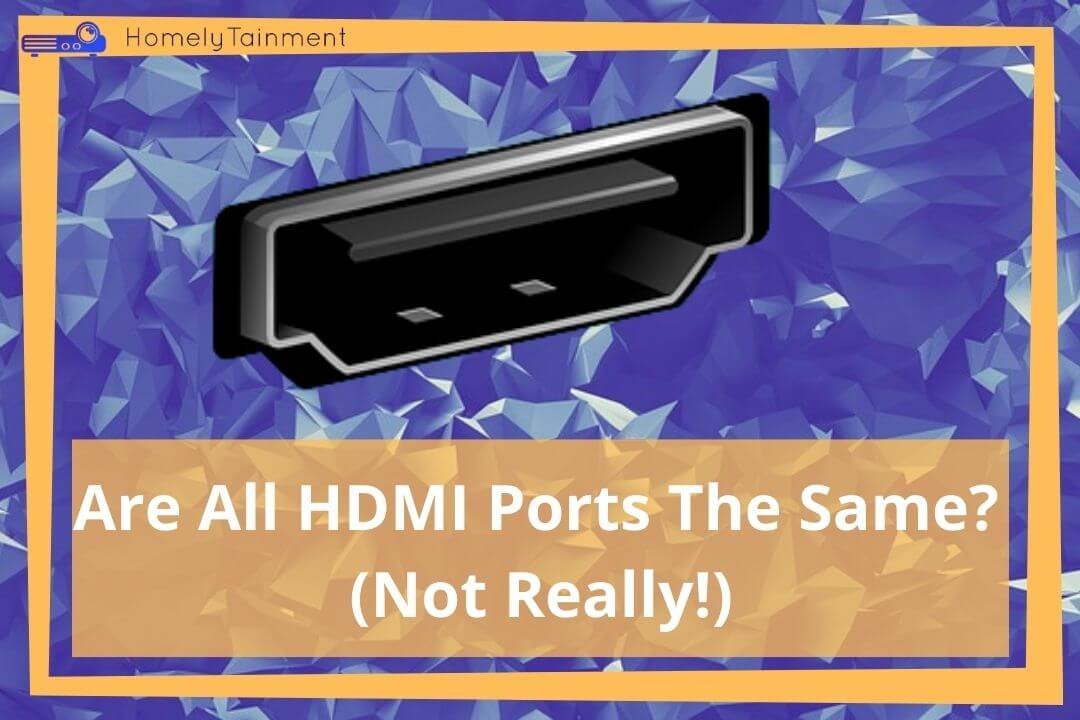Homelytainment earn commissions (at no additional cost to you) if you purchase products from retailers after clicking on a link from our site.
This guide is written for those who are struggling with connecting the projector to a home theater system.
It will be to the point, sweet, and a step-by-step guide for those who need instant help.
Skip to that type of connection that you want to do for your home theater. Like connecting to a soundbar or av receiver.
Let’s start with the first connection method.
Connect Projector To AV Receiver With HDMI (ARC/eARC)
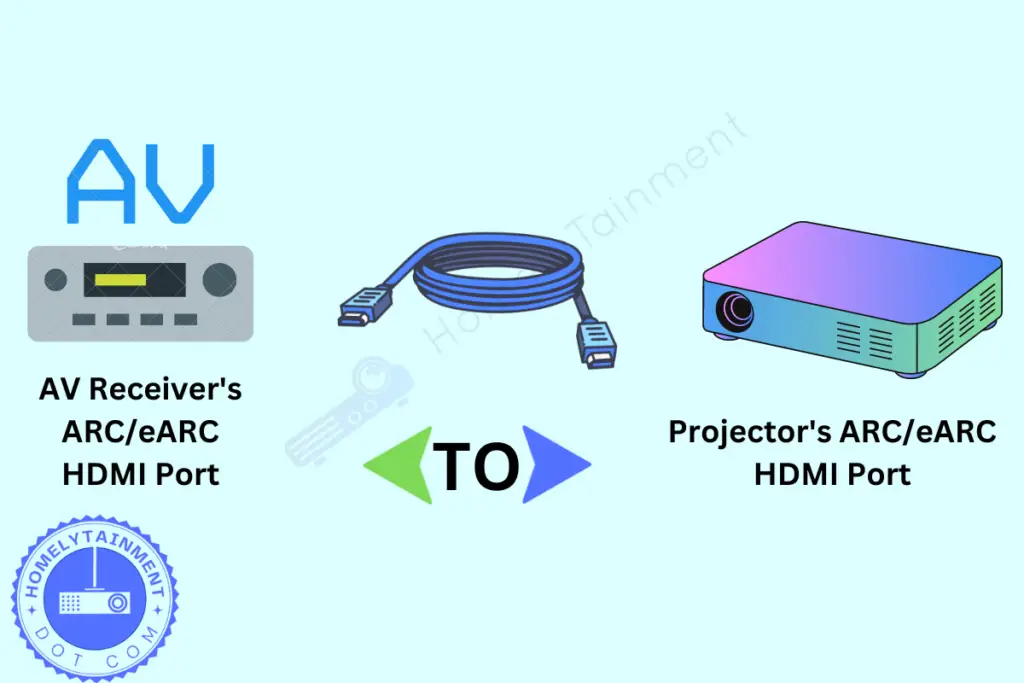
- Plug high bandwidth HDMI cable into the ARC or eARC labeled HDMI port of the projector
- Plug another end of this cable into the ARC or eARC HDMI port of the AV receiver. Plug it into a 4K or 8K labeled port respectively to the projector video quality.
- Connect speakers’ wires to the AV receiver
- Connect your media sources such as Blu-ray or streaming stick to the AV receiver with HDMI
- Connect the media source to its name-labeled input port or respective to its video resolution label
- Choose that input as the main in the receiver settings to which you have connected the media source
- Choose the external speakers as an audio output source in the projector sound settings if the audio of the theater system is not working
You have successfully connected the projector to the AV receiver
Read this guide to know how to connect a TV to a home theater system. I have provided many options to do it and it is a universal guide.
How to pass streaming stick signals to the receiver through a projector?
- Plug the streaming stick into the input port of the projector with the HDMI input port
- Plug the power cable of the streaming stick into the USB power outlet on the projector
- Hide the streaming stick in the hidden compartment of the projector for a clean setup
- Plug an HDMI cable into the ARC or eARC HDMI port of the projector
- Plug another end of this cable into the ARC/eARC labeled HDMI port of the AV receiver
- Select external speakers as audio output sources in the projector sound settings
You have successfully connected the streaming stick or streaming device to the home theater with a projector and AV receiver.
Follow this guide to connect any streaming stick to many devices like TV, soundbar, or Apple TV. I have written it for Amazon Fire TV connectivity but it can be used for any streaming stick.
How to connect a Blu-ray player, projector, and AV receiver all in one chain?
- Plug the HDMI cable into the output port of the Blu-ray player
- Plug another end of this cable into the input port of the AV receiver labeled as Blu-ray player or labeled as the resolution quality your player provides
- Connect the projector to the AV receiver with the ARC/eARC HDMI connectivity
- Choose the Blu-ray player port as the input source in the AV receiver settings
- Choose external speakers as output audio sources in the sound settings of the projector
- Connect all the speakers to the AV receiver with good-quality wires
You have successfully connected your Blu-ray player, projector, and AV receivers all altogether.
Read this guide to explore many more options for a Blu-ray player to connect to a home theater. I have provided 9 options to do it.
Connect Projector To Soundbar With HDMI (ARC/eARC)
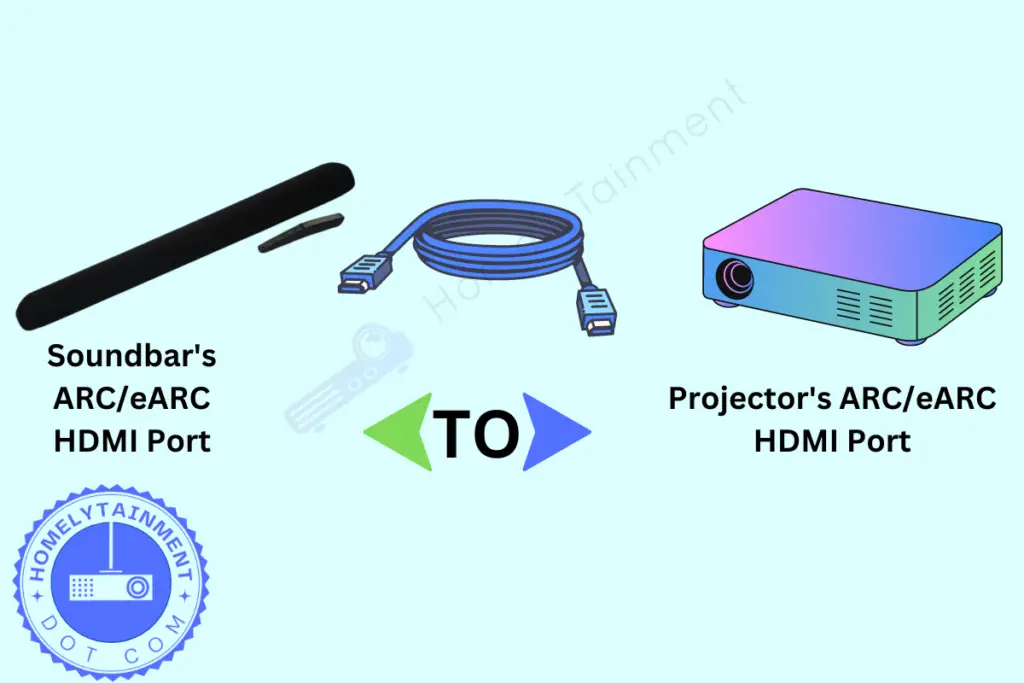
- Plug HDMI into the ARC/eARC labeled port of the projector
- Plug another end of this cable into the ARC/eARC labeled port of the soundbar
- Plug the projector and soundbar into the power outlet
- Turn them on
- Choose the soundbar as the external audio source in the projector audio settings
This is the best option for connecting the soundbar to the projector because with this you can control both of them with one remote and when you turn on one object the other will turn on too.
But the condition is that they both are plugged into the power outlet as the projector can’t walk to the outlet and plug itself and stares at you and says look boss I did it. LOL!
Connect Streaming device (Roku or Fire TV), soundbar, and projector all in one chain
- Connect the streaming stick such as Amazon Fire TV stick to the soundbar input HDMI port
- Plug the power cable of the streaming stick into the power outlet
- Plug the HDMI cable into the ARC/eARC labeled HDMI port of the soundbar
- Plug another end of this HDMI into the ARC/eARC labeled HDMI port of the projector
- Turn all of them on
- Choose a soundbar as the external audio output source in the projector sound settings
Note: This option might be labeled as choosing external speakers in your projector settings. This option is important if the sound is not on.
Connect Blu-ray Player, soundbar, and projector all in one chain
- Plug an optical cable, RCA, or HDMI into the input port of the soundbar
- Plug another end of the cable into the respective output port of the Blu-ray Player
- Plug another HDMI cable into the ARC/eARC labeled HDMI port of the soundbar
- Plug another end of this cable into the ARC/eARC labeled HDMI port of the projector
- Choose external speakers as the audio output source in the sound settings of the projector
- If the soundbar is not picking the signals of the Blu-ray player, then select that HDMI port as the input source in the soundbar settings
Connect Soundbar to Projector with Bluetooth/Wirelessly
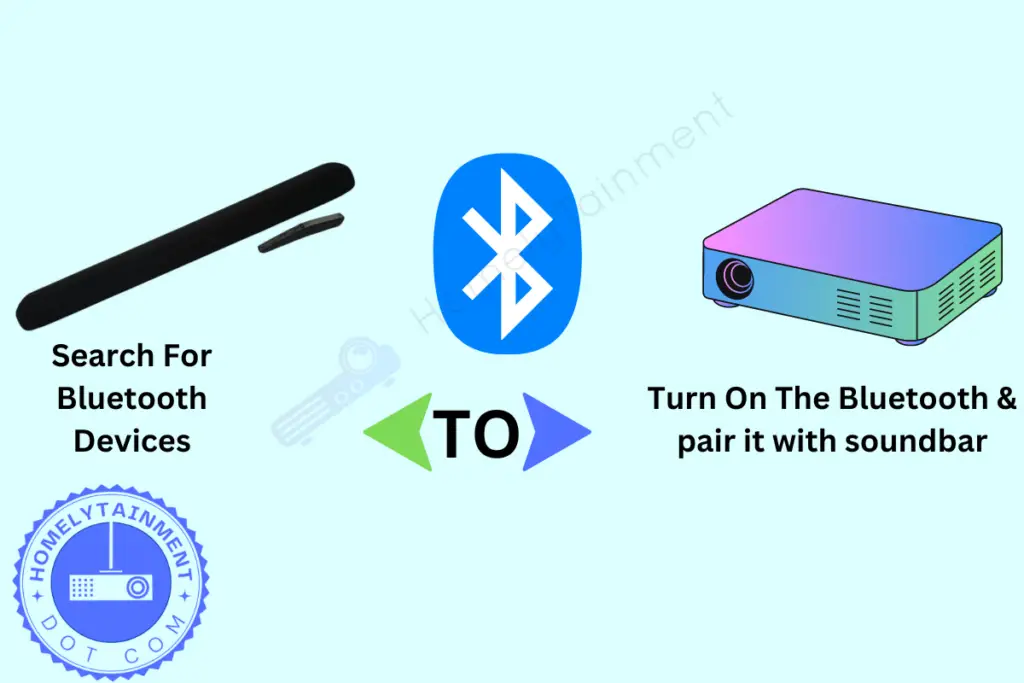
- Plug the soundbar and projector both into the power outlet and turn them on
- Turn on the Bluetooth of both of them
- Search the Bluetooth devices in the Bluetooth connectivity settings of the soundbar
- Select the projector and pair the soundbar with the projector
- Choose external speakers as the audio output source in the projector settings
If your projector doesn’t have Bluetooth capabilities, then get a Bluetooth receiver and set it up with the projector. Now, your projector will have Bluetooth connectivity capabilities and will be discoverable for the soundbar.
FAQs
How do I get surround sound from my projector?
To get the surround sound from the projector you need to connect the projector to the receiver either with HDMI ARC/eARC or optical connectivity option. Now, connect all the surround sound speakers to the AV receiver and turn on both the projector and AV receiver.
Note: I will recommend HDMI ARC/eARC connectivity. This one is recommended and for the surround sound to work, either you will connect it with Optical or HDMI. Because these two can transfer surround sound signals.
Do projectors need soundbars?
The projector doesn’t need a soundbar, but it is recommended to use the soundbar with your projector and don’t rely on the speakers of the projector.
Commonly, the projector’s built-in speakers are very cheaply made, also they lag all the stereo transitioning and center channel capabilities.
Also, the speaker of the projector is very near to the fan noise.
That is why it is recommended to use a soundbar or surround sound system with the projector.
Can I put a soundbar behind the projector screen?
It is the best idea to put the soundbar behind the projector screen If the screen is acoustically transparent. The sound will feel like it is coming straight from the visuals, and the dialogue will feel like the characters are talking to you.
The claims I made about the sound effects can only be true when you have a better or the best quality soundbar.
Helpful Resources
- This was my opinion, Read more about it from Benq’s blog. (Resource for the second answer)