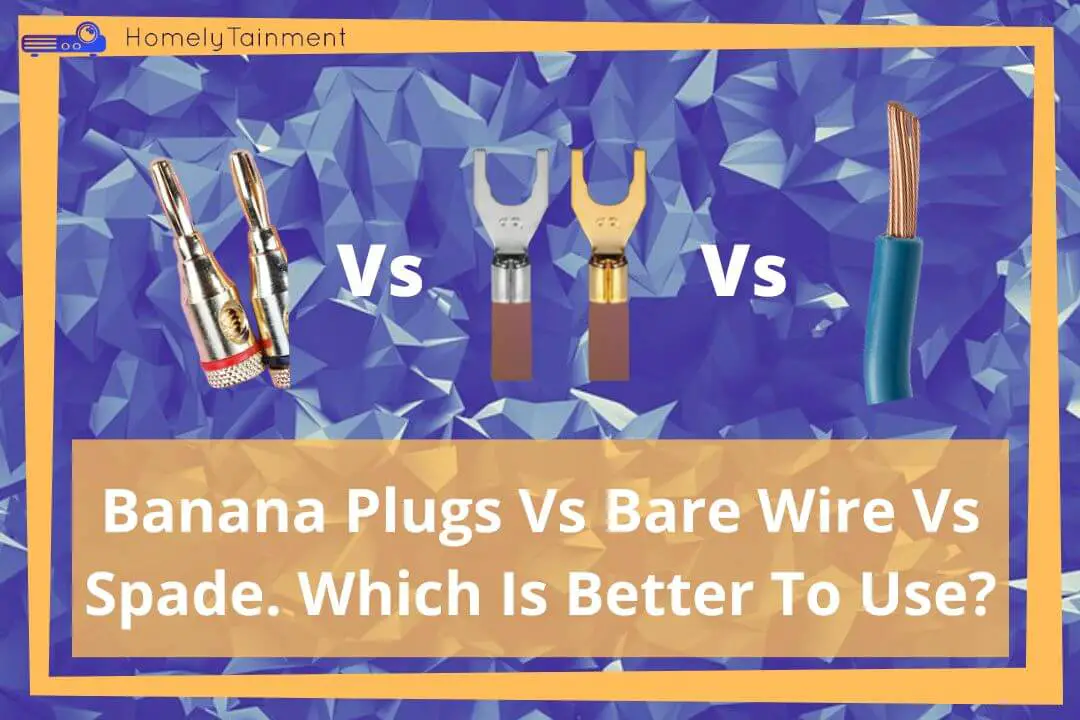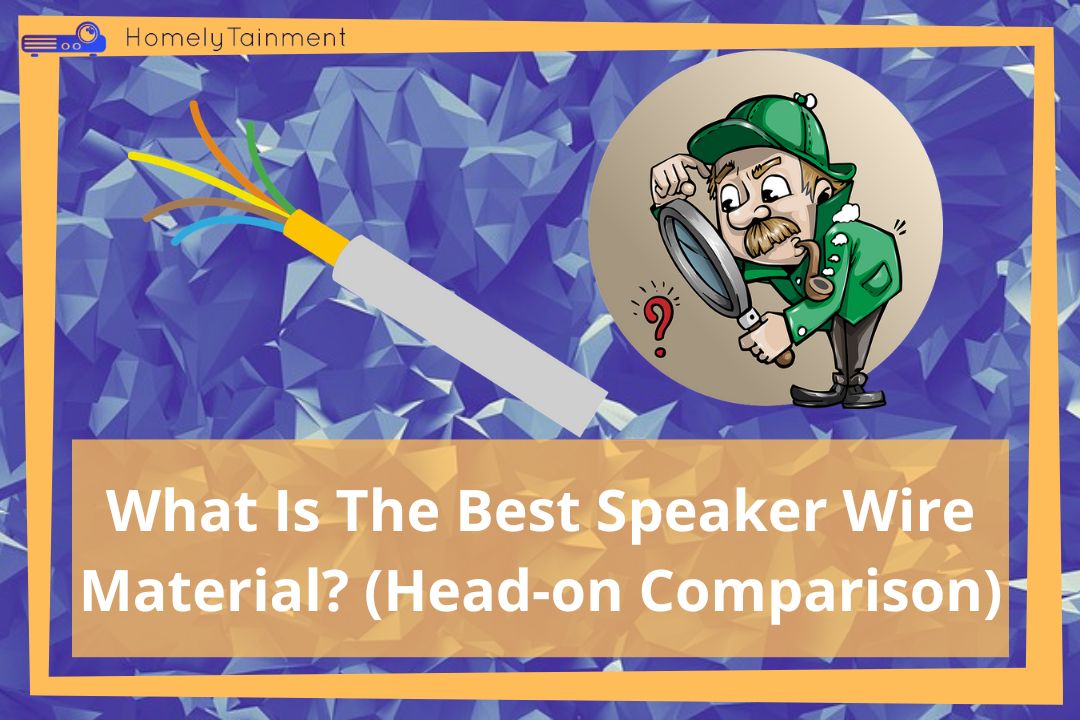Homelytainment earn commissions (at no additional cost to you) if you purchase products from retailers after clicking on a link from our site.
External high-quality speakers always give you a better audio experience than modern edge TVs.
Whether you want to connect external speakers to your TV or connect a third media source like a Blu-ray disc player to your TV and your surround sound, they both require a very simple guide to follow.
We have simple stupid step-by-step instructions and guides for you in this post on how to connect your LG TV to your home theater in 3 different ways.
This current guide is just for LG TVs, keep reading if you own LG TV. But this universal guide is for every brand of TV. I have crafted this new guide to help you connect any brand of TV to your home theater comfortably.
1. Connect LG TV To Home Theater With HDMI
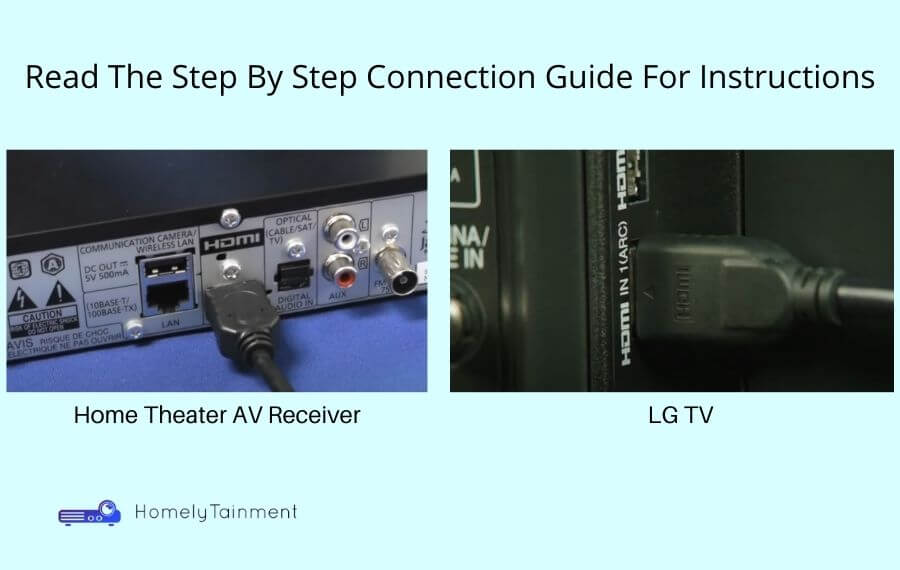
- Get good quality HDMI cable. The latest technology of HDMI the better it will be.
- Plugin one side of this HDMI cable to the ARC 1 or HDMI 1 port of your LG TV
- Connect another end of this HDMI cable to the output port of your home theater receiver
- Connect your all speakers to the AV receiver and complete the whole surround sound setup
- Now power on your LG TV and home theater receiver
- Now go to the setting of your LG TV
- Select external speakers in the sound setting
- In this way you will turn off the speakers of the LG TV and the audio signals will be transmitted to your surround sound system
- The connection is complete and should be working fine
Now enjoy the best quality audio possible at your home
How To Connect Media Source To LG TV Through Home Theater Receiver
- Get another HDMI cable
- Plug it into the output port of the media source (Blu-ray player or set-top box)
- Connect another end of this HDMI to the input port of the AV receiver
- Now the audio will be played by your home theater surround sound and the video signals will go to the LG TV
- Now you have successfully connected the media source to your home theater and to your LG TV
I will recommend this 8K futureproof HDMI cable on Amazon with 48Gbps bandwidth.
Why Choose This Connection?
- HDMI connections cut down the number of wires in your theater system. Because the HDMI wires can transmit audio and video in one single wire.
- HDMI wires can transmit the latest technology of video and audio like 4K, Dolby Atmos, or 3D videos and pictures.
- HDMI connections are very easy to set up.
Do you want to know Blu-Ray player connection options with theater system? Well! follow my this guide I have talked about 7 options.
Why avoid it?
- You can avoid an HDMI connection on only one condition if your TV and AV receiver do not support it.
LG TV HDMI ARC No Sound Error Solution
HDMI ARC is the best technology to transmit premium quality audio to your home theater or audio device.
This cable transmits audio in the format of Dolby Atmos or PCM.
But sometimes it shows an error and cannot transmit audio to the audio device. We have a simple solution for you that works for LG TVs.
So follow along with us to solve this problem:
- Assuming that you have done the connection of HDMI as we have told you in the above connection guide
- Press the home button on your LG TV remote

- On the menu bar click on the setting option
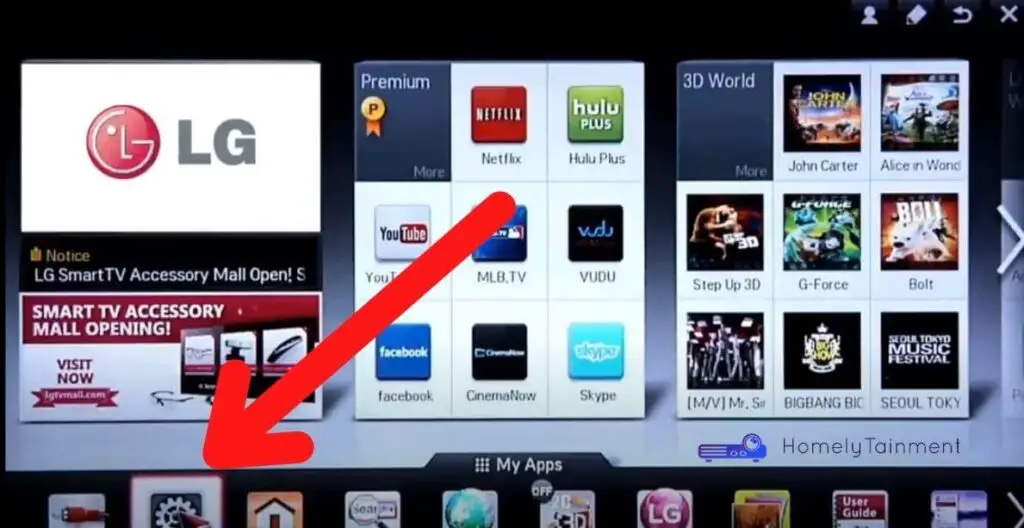
- Now, Navigate to the sound menu
- Now navigate down to the sound settings and press enter
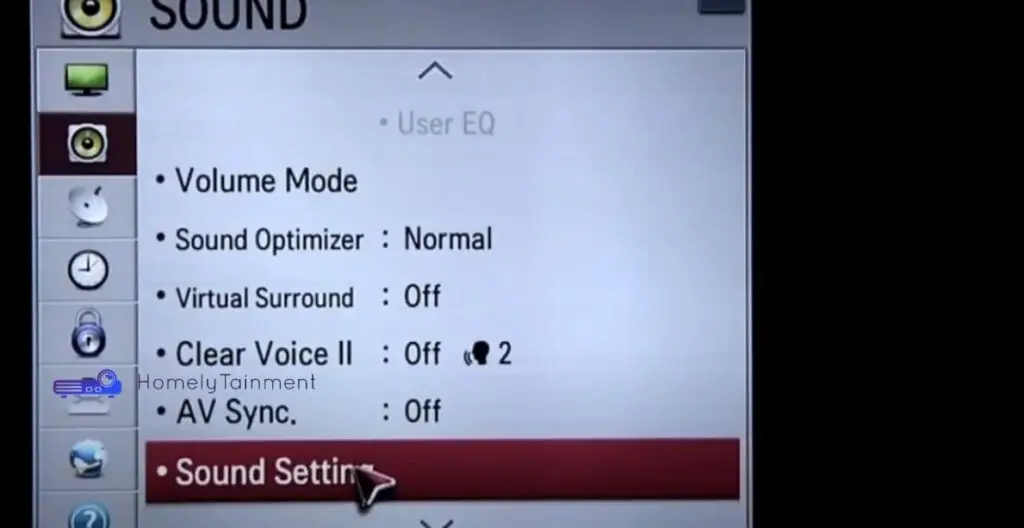
- Now you will see an ARC mode which is by default set up to off. Switch it on. Toggle it left or right to switch it on.
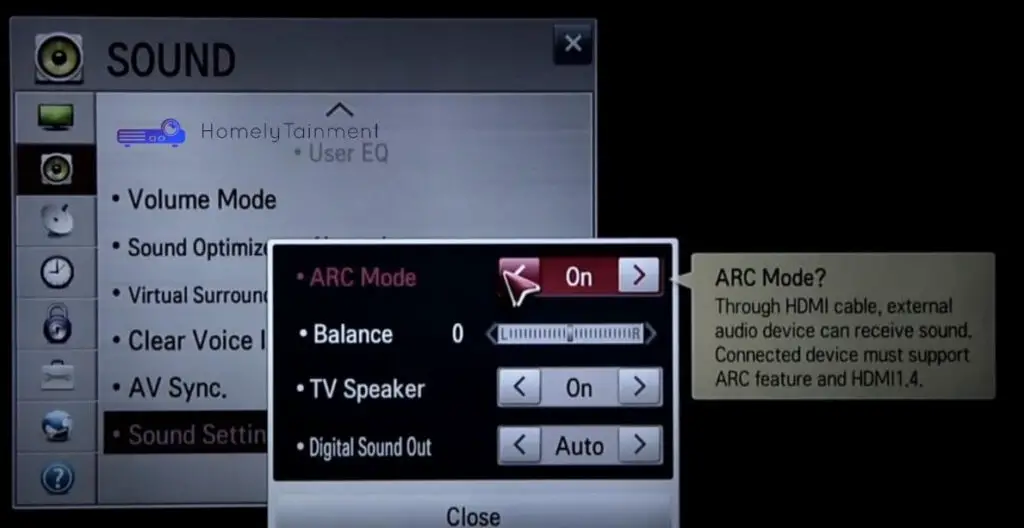
- Now navigate down to the TV speaker option and switch it off. You will not be using a TV speaker because now we have the external speakers connected to your AV receiver or in your case if you are using a soundbar.
- Now Navigate down to the close button and press enter
- The LGTV setting is done for ARC
- For the connection to work, you must enable the ARC mode of the audio device too. The audio devices like AV receivers or soundbars. You can check its user manual if you are struggling to find the ARC mode of your audio device.
- Now switch to the Dolby Atmos or PCM audio input format of the audio device
- You have successfully eliminated the no sound error of LG TV HDMI ARC
- Now the audio can be adjusted by the remote control of the external speaker audio device
2. Connect LG TV To Home Theater With Optical Cable
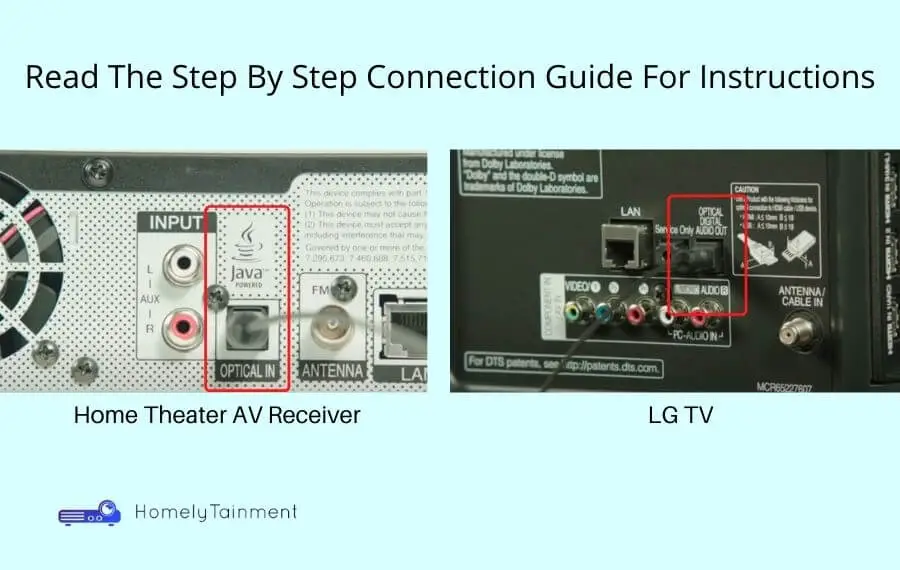
- Get a nice quality optical cable.
- Plugin the optical cable to the output optical Port of your LG TV
- Plugin another end to the input port of your home theater receiver
- This cable can transmit surround sound audio signal in the form of light that’s why run it straight to the AV receiver and make sure that you have not bent it along the way.
- Now connect the speakers to your av receiver and power on your whole home theater system.
- You have successfully connected your LG TV to the home theater with an optical cable connection
I will recommend this Gold plated optical cable on Amazon for this connectivity.
You can follow this video too for this type of connectivity.
Why choose this connection?
- Now you will get a true quality surround sound in just one single wire.
- This wire keeps you safe from the electric or magnetic interference from all other electrical devices or wires because light travels in this wire, not an electricity
Why avoid it?
- When you want to connect media sources to your TV and home theater system. Then you will need another connection for your video transmission too. Because optical can only transmit audio signals, not like HDMI which can transmit both audio and video. This will increase the wires in your system.
Do you want to know about the Dish TV connection options to the theater system? Well! follow my this guide I have talked about 4 options.
3. Connect LG TV To Home Theater With Audio RCA cable

- Get good quality audio-only RCA cable. This cable consists of red and white plugs.
- Connect the red plug to the red output port of your LG TV and the white plug to the white
- Now connect another end of this wire to the AV receiver RCA or AUX input ports
- Now connect your left and right speakers to your AV receiver and power on the whole theater system
- You have successfully connected your LG TV to the home theater with RCA cable
I will recommend this RCA cable on Amazon by Monoprice.
Why choose this connection?
- When your TV or AV receiver does not provide an HDMI connection facility.
Why avoid it?
- This connection can only give you left and right audio signals, not complete surround sound audio signals. If you want to connect the soundbar to your LG TV then you can go with this connection otherwise avoid it for surround sound system audio.
- You will need another connection for video transmission if you want to connect the media source to your system and LG TV
Do you want to know the Karaoke system connection options to home theater? Well! follow my this guide I have talked about 5 different options.
FAQs
How do I connect my LG TV to my sound system?
- You can connect your LG TV to your sound system through HDMI ARC or optical cable output.
- Always use HDMI ARC for the best audio quality for your surround sound
- Plugin the HDMI cable to the ARC 1 or HDMI 1 port of your LG TV
- Now plug in another end to the output port of your home theater receiver
- Assuming that you have connected the speakers correctly to the AV receiver and the power cable correctly to the TV and AV receiver
- You have successfully connected your LG TV to your sound system
Do LG TVs have an audio out?
LG TVs do have an audio output. You can output the audio through HDMI ARC, or optical cable output or many TVs also provide left or right audio RCA connection ports too.
You can get all surround sound signals in HDMI and optical cable. But audio-only RCA connections can only give left-to-right audio signals.
You can get all these ports at the back of your LG TV
How do I get my LG TV to play sound through HDMI?
- First, do the proper connection of HDMI ARC to the AV receiver according to our connection guide. You can replicate the same connection process for a soundbar too.
- Now follow the no-sound error solution guide above
- According to that guide, you will have to switch on the HDMI ARC mode of the LG TV
- You will have to enable the input audio format of the audio device to Dolby Atmos are PCM
- Now you will get your LG TV to play sound through HDMI. Hurrah!
Helpful Resources For The FAQs To Read More
- Know more about this connection from this Quora discussion. (Resource for the first answer)