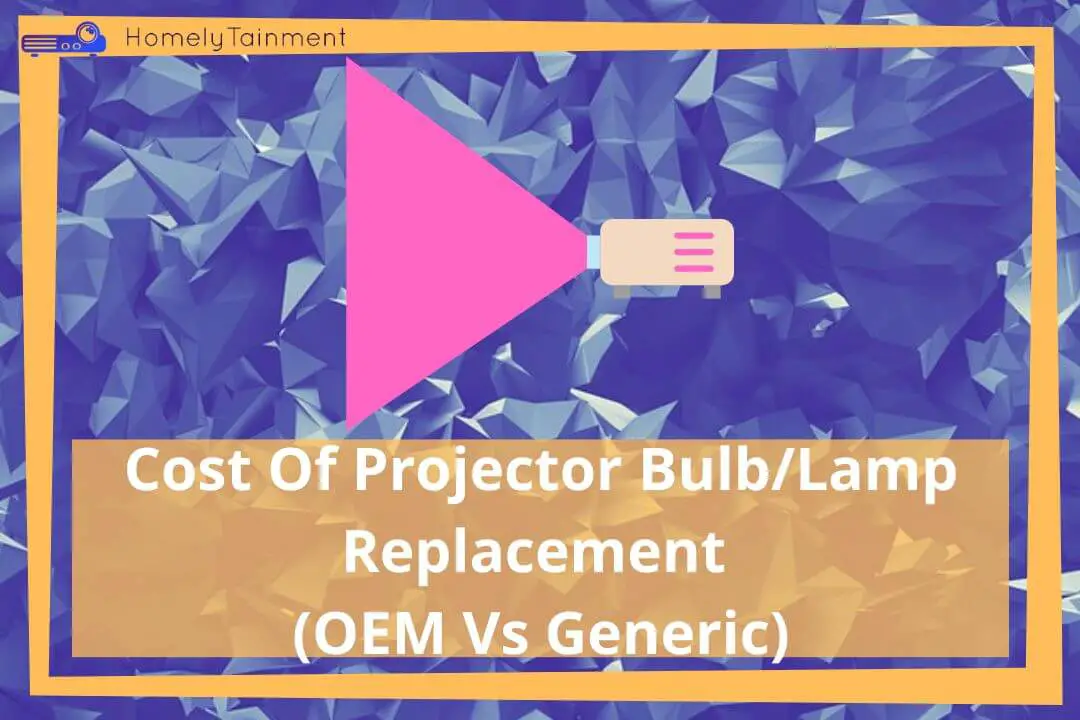Homelytainment earn commissions (at no additional cost to you) if you purchase products from retailers after clicking on a link from our site.
The projector is the main part of the home theater. This thing needs to be taken care of very well. But why does the projector get so hot?
At A Glance: The project has a variety of electric circuits, and those circuits get so hot if you overuse them or don’t provide well ventilation.
Keep reading as we will be discussing this issue in detail along with the solution to keep it cool.
Why Does It Get So Hot? (In-depth)
Every projector has a ventilation fan that continuously moves dust through the parts of the projector.
This dust can stick to the parts of the projectors. This dust will force the fan to work with even more force, and this will contribute to the heat of the projector.
Also, the projector will not receive enough ventilation to keep itself cool.
There is another cause of this heat, and that is overusing the projector. If you continuously use the projector for a long time without taking breaks.
Know what can damage a projector? I have included those tips that can extend the lifespan of your projector.
Does a projector need to cool down?
The projector needs to be cooled down to keep it from damage, extend its life, and keep the picture quality top-notch.
Every projector has a circuit board installed in it. This circuit board has a school of little circuits. These circuits work to keep the projector functional.
These circuits and chips produce heat continuously. This heat needs to be transferred out of the projector.
Otherwise, the projector will make a huge noise and the picture quality will not be impressive.
Continue reading to know the causes in detail.
Read to know how many years your projector can last? You will know the exact lifespan of your projector.
What happens if a projector overheats?
In-Short: The projector will make a huge noise, the circuit can catch fire, the projector will turn on and off gradually, the picture quality will definitely not be great as usual, and the bulb can explode.
In-Depth: If the projector heat is stuck in the cabinet of the projector, then this heat will add up to the upcoming heat. This heat will continuously pile up and will contribute to fire in the circuitry.
The fan will try to cool the projector, and it will work even harder. This effort will contribute to huge fan noise. If you are relying on the speakers of the projector, then this fan noise can be heard quite easily. This noise always annoys the audience.
The contrast of the colors in the picture will be lost, and the image will be blurry. There will be a huge visible difference between the picture quality before and after the heating.
The projector keeps itself cool during the operation. For this, the projector will shut itself periodically during the operation. This will trick you into thinking that something is wrong with the projector.
The last nightmare that can be caused by overheating is that the bulb of the projector can explode. Because the bulb of the projector can’t handle the high temperature.
Continue reading to know the solution.
Know about the benefits and drawbacks of using the projector for home theater? You will know new things from my this article.
How do you cool down an overheating projector?
You can cool down any projector by applying the below maintenance steps. This will cool down well build projectors from reputable brands.
Those projectors which are cheap to build and are from brand-less manufacturers will keep overheating even after applying these steps.
That’s why you should always buy above-average price projectors from reputable brands. Avoid Chinese brandless projectors.
Here are the steps to start.
Keep It In Well Ventilated Area
The first caution step you can take is to keep it in a well-ventilated area. Make sure the air can go easily all around the projector without any hurdles.
Don’t overuse it
The second step is caution. Read the user manual carefully and hunt for the hours in which the projector can work without break.
If you can’t find the hours in the user manual. Then for caution, don’t use any projector continuously for more than two hours.
Give at least 15 minutes break after two hours of functioning. This will keep the projector cool.
Know from this guide, can a projector screen get wet? I have presented scientific facts here.
Clean All The Vets Of The Projector
There are vets areas all over the projector. It depends on the build quality of the projector. These vets might be at the back, at the sides, or at the bottom.
Keep these vets clean and keep them off the dust.
Clean The Projector Filter
This filter is installed right in front of the ventilation fan. This filters out all the dust from going into the projector.
The dust can be stuck in this filter. After some time, the projector can overheat.
Locate this filter. Because it can be in a different area depending on the building design.
Remove this filter and shoot it with a compressed area. Passing the compressed area through the filter can clean it very well.
Read my this review guide on the best projectors under $500. A few of the projectors’ features might shock you.
Clean The Lamp cavity Of The Projector
A very small size of dust can pass through the filter. This dust can accumulate in this projector bulb cavity.
You should keep it clean, otherwise, it can burn from overheating.
Remove the bulb and clean it with a cloth and with the compressed area. You should clean it after every three months.
Use A Laptop Cooling Pad For the Projector
If you have followed these steps and still the projector gets hot. Then you should buy a laptop cooling pad.
You will place a projector on this pad. This pad has several fans that will somehow keep the projector cool.
You should keep the projector on the pad in the way that its vets are right above the pad fans. These fans will help the vets to pass through the air comfortably.
Choose any cooling pad that can match the size of your projector.
Did you get something out of this projector guide? Hold On We Have Something Exciting To Share.
[the_ad id=”4771″]FAQs
How long does it take for the projector to cool down?
The projector can take from 15 mins to 25 mins for cooling down. This number depends on the build quality of the projector.
Why does my projector shut off when it's hot?
The projector shuts off when it’s hot to stop the internal circuitry from catching fire. To prevent damage, the projector shut itself off to cool the internal circuitry.
Where should I keep my projector?
You should keep it on a table or mount it to the ceiling, but don’t keep anything close to it.
Don’t keep anything close to the vets of the projector. These vets can be at the bottom, at the sides, or on the back.
How long can I leave my projector on?
You should read the user manual first if you can’t find the duration there, then for the safe side, you should not use the projector continuously for more than two hours.
Give 15 minutes break after every two hours.
Helpful Resources For The FAQs To Read More
- This was my opinion, read more about it from Cnet Blog. (Resource for the third answer)
Watch To Learn More
Watch This video to just know about the inner circuitry of the projector. Following this video is not recommended. You should hire an expert if you want to follow this video