Homelytainment earn commissions (at no additional cost to you) if you purchase products from retailers after clicking on a link from our site.
Calculate The Best Projector/TV Screen Size For Your Room
Sony Instructions Compliant AI Powered Calculator
This Calculator Will Help You To Get The Right Screen Size For Your Home Theater. (Read To Know How)
Do you want to know what size screen to get for your room?
Don’t worry. This calculator will show you the right screen size for your home theater, no matter how large or small your theater room is.
It will spit out the right screen size for you by filling in just three required fields of it.
You will already know how small or large your theater room is. This calculator will only need the distance value from the room’s front wall to the seating area to operate.
Want to know how it works? Read the following instructions on how to use it.
Measure The Distance From The Front Wall To The Seating Area
Read this if you don’t know already.
let me break it down for you in a step-by-step manner.
- You need an assistant and measuring tape. The assistant can be your Spouse or Child.
- Now hold the measuring tape at one end with the wall, where you will mount your projector screen or TV
- Now your assistant will hold another end of the measuring tape and should walk away from the wall
- The assistant should stop moving when they reach the middle of the room. Because after Seating you will also need to set up surround sound speakers around you.
- Let’s suppose the distance from the wall to the middle of the room is 85 inches
- Now, place this 85 inches distance value in the distance field of the above calculator
- This was the method of how to find the available distance in your theater room
If you have already installed the screen and now you want to know the best viewing distance for it then read my this guide. The best viewing distance for a home theater screen. In this guide, you will have to do the calculations but don’t worry the two-step method is very easy to follow. I have also written down the pre-calculated data in the tables at the start of the guide.
Things You Must Know
Is this calculator authentic?
This calculator is completely authentic because it follows the instructions of the well-known brand Sony. They don’t talk without any evidence or concrete research.
This is why you can trust the value that this calculator spits out. They compile with the Sony high standard research.
Is this calculator satisfy any scientific authority?
The SMPTE is a reputable society of motion pictures. They recommend a viewing angle of 30°. When you calculate a value through this calculator. It satisfies that value too. Because it is designed that way. Sony follows the SMPTE values and the script of this calculator is based on Sony’s instructions.
FAQs
For What aspect ratios this calculator works?
All TVs manufactured today are by default 16:9 and this calculator is made for that. You will get value for the 16:9. But what about the 2.3:1 or 2.4:1 aspect ratio projector screens? Don’t worry you can adjust the 2.3:1 aspect ratio screen on a 16:9 easily with the projector’s zooming feature.
A few other steps can be taken to adjust the 2.3:1 ratio image. Read my this guide (best screen size & aspect ratio for home theater) for that. Don’t worry you are good to go with your calculated values.