Calculate the exact distance for a projector to place in
Ai Powered Calculator
The result is displayed below the button “calculate” after clicking it!
What Metrics Are Needed for This Calculator?
- You will need a throw ratio. Read the product description of the projector and you will get one. You might get 1.75 or 1.75:1 as the throw ratio data. Here in both of them, the 1.75 is the value that you need to feed to this calculator
- You will need a diagonal value of the screen you want to install in your home theater. Don’t worry when brands say, “our screen is 100 inches”. They mean by its diagonal value. It means their screen’s diagonal size is 100 inches.
How does This Calculator work?
- Enter the throw ratio of the projector and the diagonal value of the screen
- The result will be the distance in which you can place your projector from the screen to have your desired screen diagonal size. Mean, if you want 100 inches screen with your projector’s throw ratio. This calculator will give you the best screen-to-projector distance to have 100 inches screen.
Why I designed this calculator?
When consumers buy new projectors they don’t know exactly to place them at which distance from the screen to have the best picture quality.
The problem is that the manufacturers only provide you throw ratio and not the exact distance in which you can place your projector.
This calculator helps you to extract the projector-to-screen distance from the throw ratio provided by the manufacturers.
This calculator is designed to erase the guessing work and show you the exact distance in which you place your projector from the screen. You will have the best picture quality possible.
The beauty of this calculator is that it extracts that distance value from the throw ratio that brands provide you. This means that it satisfied the basic rules of your projector’s manufacturers.
Simply feed this calculator and press the calculate button and you will get the best distance value for your projector.
What about the aspect ratio?
This calculator shows the best results for 16:9 but doesn’t worry modern projectors provide lens shifts and zooming features that can help you adjust any aspect ratio on the screen and help you in eliminating the black bars at the top and bottom of the screen. Read more about this in detail from my this guide, what aspect ratio do you need for home theater?
That’s why you may get a different value when calculating the distance because this calculator is designed for 16:9.
FAQs
The projector distance does affect the quality of the picture. The picture is created by tiny pixels. These pixels are fired on the screen to give you the picture.
If you move away the projector far from the recommended screen to the projector distance. These pixels will move apart from each other and will give you a pixelated picture on the screen and when it is brought closer to the screen than the recommended distance the same pixelation of the picture will happen.
The correct distance will only be shown by the throw ratio value provided by the manufacturers. You can then further enter that value into this above calculator and will show you the exact distance at which you can place or install the projector. You should never listen to so called online experts.
That’s why pay special attention to the throw ratio value.
There is no special wattage given to the projector’s resolution when it comes to its distance from the screen.
The throw ratio is provided to you to be followed for each projector resolution. Whether it is a high-definition or 4K projector you have to follow the throw ratio value provided by the manufacturer.
But try to get native 4K projectors because they will give you true 4K picture quality and when you are used to 4K you won’t settle for less. That’s why you need to follow the throw ratio value of the brands.