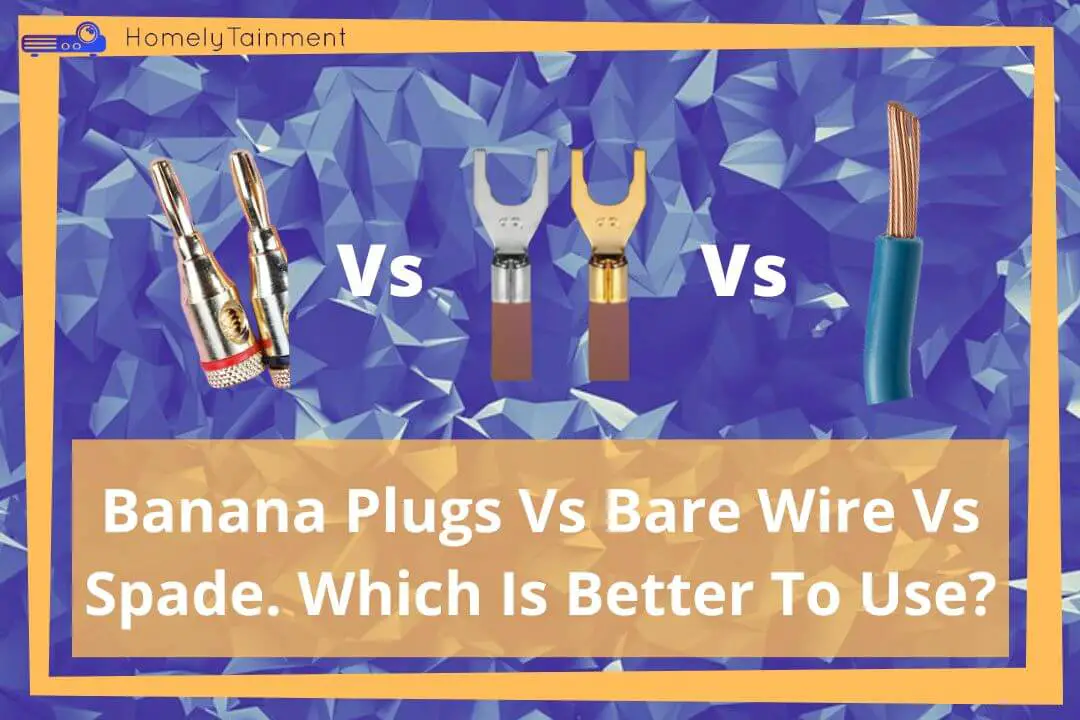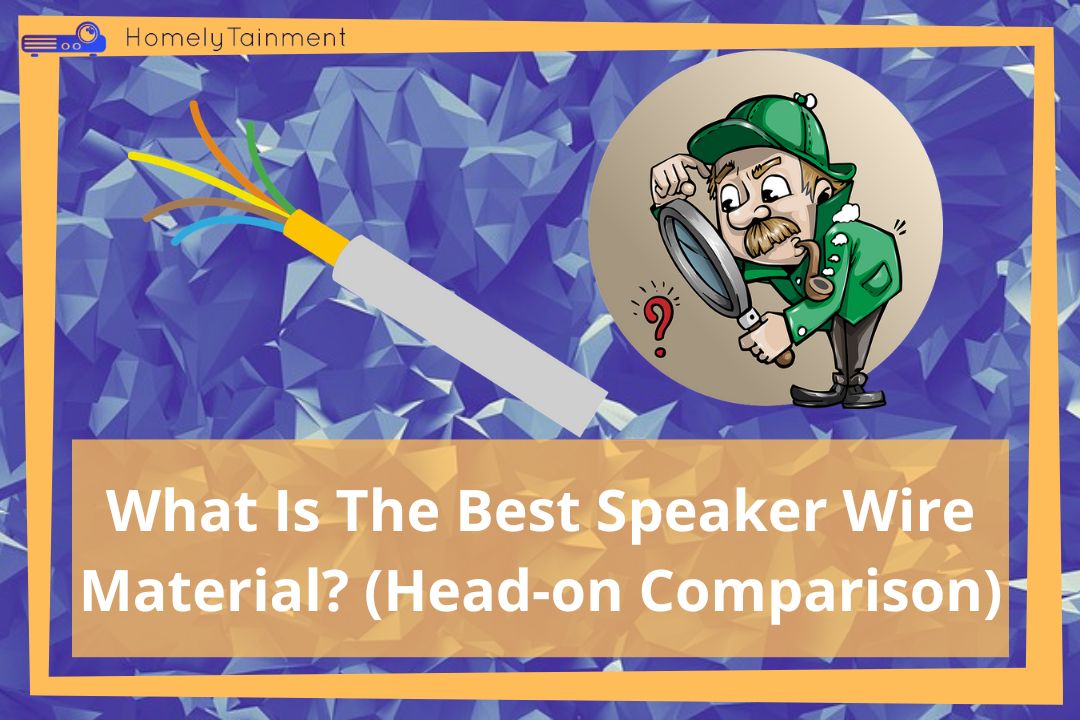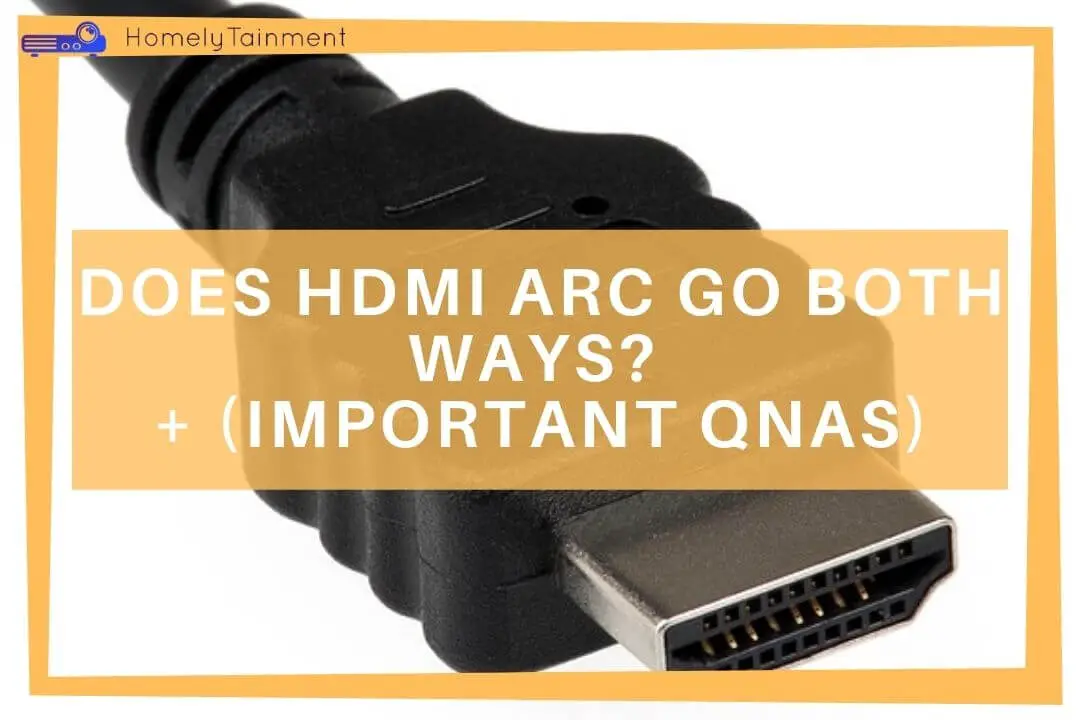
Homelytainment earn commissions (at no additional cost to you) if you purchase products from retailers after clicking on a link from our site.
As soon as the HDMI ARC was introduced to the market, it was an instant revolution in the industry. HDMI ARC changed many things for the good. To this day where eARC is present, I still admire the services of HDMI ARC that have been delivered to us. But many questions are revolving around it like, Does HDMI ARC go both ways?
At A Glance: HDMI ARC goes both ways. Like the Video and audio signals of media sources or streaming devices connected to the soundbar or receiver travel through the receiver to the TV. The video shows on the TV and the audio again goes in reverse to the receiver or soundbar.
This was a general answer to this query. But stay tuned as we will discuss many more related questions. And don’t forget to read about the poll at the end of the article that I have conducted in a Facebook group about HDMI ARC.
What Differences HDMI ARC Brought To Our Lives?
HDMI ARC stands for the audio return channel. Its function is completely clear by its name.
We have discussed its functionality but let’s discuss what difference it brought to our lives.
- Now, we have to use fewer wires in our home theater. I don’t have to do separate wires for both video and audio. One wire can be used for transferring both the video and audio signals.
- Another difference it brought is HDMI CEC. You can control more than one or two CEC-compatible products by just one single remote. Isn’t it magic? Yes, it is a noticeable convenience too.
- Better audio quality than the previous technologies. We will discuss this in little detail in the upcoming sections.
- Technically speaking. The eARC is also a gift provided by HDMI ARC. We will discuss this in little detail
Read more about wire management in the home theater by my this guide.
Does HDMI ARC Affect Picture Quality?
In-Short: HDMI ARC has nothing to do with the video quality. It is an audio return channel and it will affect only the audio of the system.
In-Depth: The ARC is responsible for delivering back the audio to the sound output equipment directly to the soundbar or through a receiver to the speakers.
That’s why it affects only audio. But here is one downside to it. HDMI ARC can’t transfer object-based audio such as Dolby Atmos or DTS:X.
However, it can transfer Dolby Atmos signals with the help of the Dolby Digital Plus codec. This codec transfers a compressed form of the Dolby Atmos. It is not pure DOLBY Atmos but its edges are cut.
But what to do when I need object-based audio? Keep reading. We will discuss this pretty soon.
Know more about how to improve the audio & video experience of the home theater by my this guide.
What Is The Difference Between HDMI ARC & eARC?
| Functions | HDMI-ARC: (Better) | HDMI-eARC: (Best) |
|---|---|---|
| Cable used | HDMI | HDMI with ethernet |
| Stereo Support | Yes | Yes |
| 5.1 compressed version | Yes | Yes |
| 5.1 uncompressed version | No | Yes |
| 7.1 uncompressed version | No | Yes |
| Object-Based audio such as Dolby Atmos and DTS:X | No | Yes |
| Maximum limit of audio bandwidth supported | 1 Mpbs | 37 Mbps |
| Lip Sync correction | it is optional here | It is mandatory |
| TV & other devices volume controls by a single remote | Yes(CEC) | Yes(CEC) |
| When turning on the TV turn on the audio devices automatically | YES(CEC) | Yes(CEC) |
Let’s discuss the most common ones that most home theater owners care about. But if you need an explanation for each value of the above table then leave a comment I will cover them all in the future.
- HDMI eARC is the more enhanced form of the ARC.
- The HDMI ARC can transmit data at a speed of 1 Mbits/second while the eARC can transmit 37 Mbits/second. What? A 36 Mbps difference. That’s huge.
- The HDMI ARC transfers 5.1 & 7.1 surround sound in compressed form. In compressed form, a huge quality is lost. While the eARC can transmit it in its pure form without any data loss.
- Dedicated and enhanced support for LIp Syncing issue solving
Know more about how to solve the most common frustrating home theater problems from my this guide. These issues appear in almost all theater systems.
How To Get eARC?
You should opt for the latest product or read the user manual or your device manufacturer’s website. And see if they can provide eARC support through the ARC by an update.
Many manufacturers are already providing the support update for the eARC that’s why you don’t have to worry a lot about it.
Can HDMI ARC be used as normal HDMI?
In-Short: If you connect the HDMI ARC to a normal regular HDMI port of the AV receiver or soundbar then it will act like a normal HDMI connection.
In-Depth: HDMI connectivity is a very flexible technology and it will not handcuff in many options. You can use HDMI ARC for both the ARC functionalities and for normal usage.
If you connect the HDMI ARC of the TV or projector to the ARC port of the soundbar or AV receiver then it will act like HDMI ARC but if it is connected to a regular HDMI port then it will act as a regular HDMI port.
So, convenient. Right? Yes, it is. It is the age of convenience. Consumers love those products that bring convenience.
Avoid these home theater fun killer mistakes at any cost. I have listed some of the most repeated ones.
Can all HDMI cables do ARC?
All HDMI cables can do ARC as long as it is connected to the ARC port at both ends.
As we have discussed before, HDMI ARC can also be used as a regular if you connect it to the normal HDMI port at the other end.
But if you are experiencing any audio delay or lip-sync issues with your HDMI ARC then I will recommend choosing the latest HDMI version for the job.
Sometimes, you may experience these issues, and most of the time it is due to the old HDMI cable. If you change the HDMI cable and the issue is still there then hunt for the next culprit. This is the basic rule of troubleshooting.
Which HDMI ARC feature do you like the most? FB Group Poll
| Poll Options | Poll Stats |
|---|---|
| I love HDMI CEC | 44.83% |
| Now, I have to use fewer wires | 31.03% |
| I use it when I run out of other options | 10.34% |
| Better Audio Quality | 6.9% |
| All of the above (HDMI CEC, Fewer wires, and Audi Quality) | 6.9% |
If you believe your vote can make a world better place for home theater enthusiasts then cast your vote in our in-house Free Home Theater Forum. Which HDMI ARC feature do you like the most? Poll was created especially for my blog readers. Don’t forget to explain briefly in the answer section why you choose so.
FAQs
Does My TV Have HDMI ARC?
The HDMI ARC identification process varies from TV model to model. In many TVs, it will be the first HDMI port while in others it will be the second HDMI port.
There will be clearly written HDMI ARC with the port. But if it is not written then dust off the user manual of the TV and you will know the HDMI ARC support of your TV.
Does the HDMI cable have input and output?
No cable has the input and out parts. It is the port to which it is plugged. There will be written out and input next to each HDMI port. Again, input and output metrics are dependent on ports, not cables.
Do I Need eARC?
You need eARC If you want 5.1 and above in the uncompressed version, object-based audio such as Dolby Atmos and DTS:X in its original form, or huge audio bandwidth like 37 Mbps.
Can you use HDMI ARC and optical audio at the same time?
You can use it but it is not recommended by me. A home theater owner should always try to lower the number of wires used in the theater system. It will give a cleaner look to the theater room and will also help a lot in wire management.
You can have the optical for audio and the HDMI for the CEC functionality.
Helpful Resources For The FAQs To Read More
- This was my opinion, read more about it on TechAdvisor Blog. (Resource for the first answer)