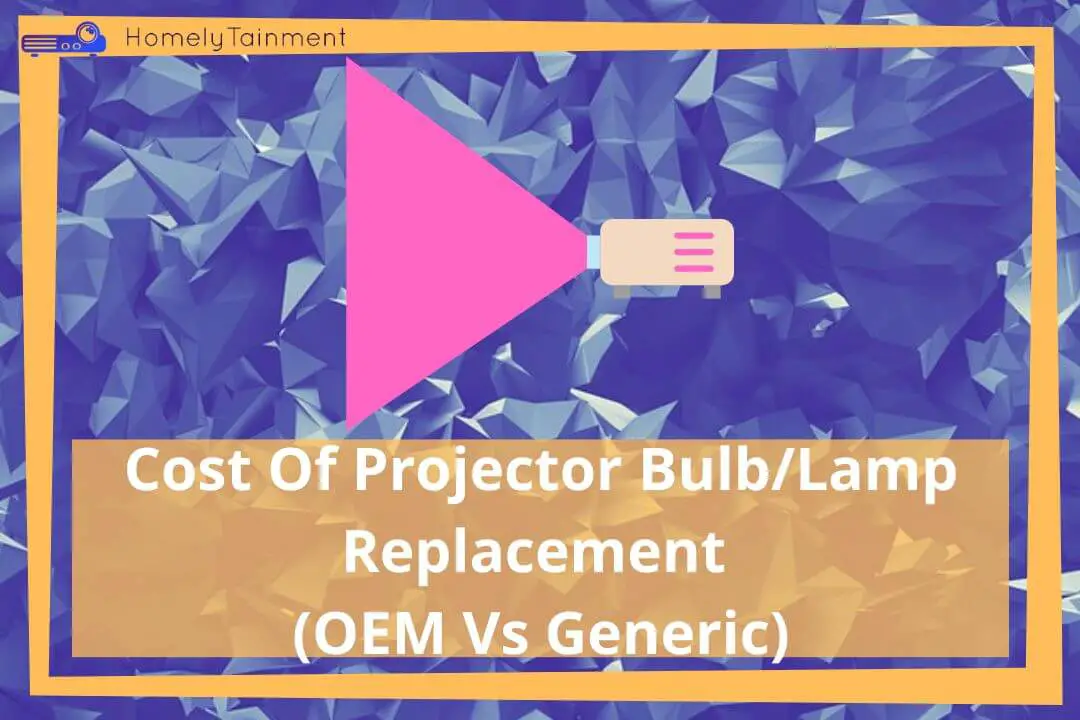Homelytainment earn commissions (at no additional cost to you) if you purchase products from retailers after clicking on a link from our site.
Ultra short throw projectors are very important for small theatre room owners.
For a regular projector to throw 150 inches of an image on the screen, you have to place it very far away from the wall/screen.
But as we know many households don’t have this much space in their theatre room to mount the projector very far from the screen.
That’s why manufacturers have created this ultra-short throw projector. Also, known as UST projectors.
This projector can throw 150 inches or more images on the screen by just placing it a few inches away from the screen.
Our Top Tested & Reviewed Products At A Glance
UST Projector | Image Size | Throw Distance | Ratings | Today's Best Deals |
LG HU85LA | 120 inch | 7.2 inch | 5/4.9 | |
VAVA Laser TV | 150 inch | 16.7 inch | 5/4.8 | |
Epson LS300 | 120 inch | 15.2 inch | 5/4.6 |
Its technology is engineered in this way so that you will experience the best quality image from its nearest installation to the screen.
Apart from this benefit you also don’t need high-paid professional help for this type of projector installation.
Just unbox it and place it near the wall on a table and the insulation is done. This feature alone can save you 500 to 1000 dollars.
A few of my home theatre owner friends have UST projectors for their home entertainment.
I went to their houses to try out these incredibly low-throw ratio projectors. The projectors that I tested out at their houses were having amazing quality pictures.
Due to their recommendations, I bought one for myself too, and now the experience is top-notch.
I am going to review a few of the top projectors here. This review is based on my experience of buying a projector for myself and testing a few of the projectors at my friends’ houses.
All Products At A Glance – Review Of Each Product Is Below This Table
| UST Projector | Image Size | Throw Distance | Editor’s Ratings |
|---|---|---|---|
| LG HU85LA | 120 inch | 7.2 inch | 4.9 |
| VAVA Laser TV | 150 inch | 16.7 inch | 4.8 |
| Epson LS300 | 120 inch | 15.2 inch | 4.6 |
| LG HF65LA | 100 inch | 21 inch | 4.4 |
| Epson LS500 | 100 inch | 30 inch | 4.3 |
| Optoma CinemaX P2 | 120 inch | 15 inch | 4 |
| Optoma GT5600 | 100 inch | 15 inch | 3.8 |
1. LG HU85LA – Best For Incredibly Low ST Ratio
Specifications
HD Capability: Yes, UHD with 4k | Image Size: 120 inches | Connectivity: HDMI, Optical, Ethernet, coax input, Bluetooth | Brightness: 2700 lumens | Device connection: any with HDMI and type c USB port capable | Streaming apps: Netflix, amazon prime, YouTube all without dongle | Speakers: 10W | Throw Ratio: get 120 inches of the screen on 7.2-inch distance
Today’s Best Deals
Pros
- Incredibly low throw ratio. You can get 90 inches image on a 2-inch distance
- Fantastic user interface by LG
- 3 lasers technology to produce a sharp and crisp image
- Can connect cable TV directly
Cons
- There is no support for eARC
- Can’t download Apple TV
- No Youtube TV
- 57 ms of input lag for gaming and this will not be impressive for hardcore gamers
Is It For You?
- For those who want an incredibly low throw ratio and want to avoid professional help for installation.
- For those who want to play games on 4K with HDR gaming content.
Throw Ratio
This projector throw ratio is incredible with the lowest on the market. You can have 90 inches of image size from just 2 inches and 120 inches of image size by just placing it from a 7.2 inches distance.
Brightness
It has 2700 lumens and these are brighter than Optoma Cinemax P2 and VAVA laser projector.
Picture Quality
It has a 0.66 chip rather than 0.44. This chip requires twice pixel shifting to create a sharp image. It has two blue, one blue with the green refiner and one red laser rather than just one blue in other projectors. This can give a nice skin tone and red color pixel areas.
The overall image is sharp and crisp and the dark and white areas are all differentiable and look good.
Lamp Life
The laser provides 20000 hours of a lifetime without the hustle of bulb replacement
Unique Features
- The Webos is the hustle killer for its users. Netflix, Amazon Prime, YouTube, and many more apps truly work on it. You don’t need a dongle or Chromecast to enhance its user interface ability to run Netflix or other streaming apps.
- The incredibly low short-throw ratio that you won’t find anywhere else so far.
Detail Review Of LG HU85LA
This LG ultra-short throw projector is the best of the best so far.
LG has put two amazing technologies into action in this projector that keeps it apart from all other UST projectors on this list.
The first technology is that this projector uses two blue and one red laser light to produce sharp HD pictures without the need for any color wheel. Other projectors only have one blue light laser that requires a color wheel and also the result of the picture cannot match this projector quality.
This 3-laser technology also kills rainbow effects on the screen.
The 2nd technology that this project user will be proud of is that this projector has 0.66 4K UHD DLP. This requires only twice pixel shifting rather than 4 times like in budget and cheap projectors.
Due to only twice pixel shifting it gives a very sharp image result.
Due to 3 Laser technologies, the dark and bright areas of the screen are more visible and the skin tone and red color are even more perfected.
This projector has a joystick button at the bottom of the projector that can be used for powering on and off, volume, and setting adjustments.
You don’t need professional help to set up this projector; you just have to place it 7 inches away from the screen to project 120 inches of the image. The image adjustment requires little work and after that, you will have to adjust the focus. The focus control is located on the top of the projector hidden behind a small fancy door.
Another good thing about this projector is that it has Wi-Fi but you can also use it as a cable TV or on-air TV by just connecting an antenna to its coax input.
You can connect speakers through Bluetooth or mirror your laptop or mobile screens.
Its magic remote can be used for Google Assistant and to control home smart appliances.
Finally, the gaming mode provides you the facility to play HDR games. The gaming mode can give you 57 milliseconds of input lag for gaming And you can also play 4K HDR quality games.
This projector can be called a smart projector because of its LG webOS interface. All the apps of the interface like Netflix, Amazon Prime, and YouTube work fine even with the 4k content.
An ambient light screen is recommended for the best experience. The picture quality on a simple wall or simple screen is good too.
For the best picture not only the best projector is needed but also the best AV receiver. Because this is the brain of your theater system and you will never want the brain to be better or better.
2. VAVA Laser Powered – Best For 4K HDR
Specifications
HD Capability: Yes HDR 10+ with 4k | Throw Ratio: 2nd Incredibly low of 0.233:1 | Image Size: 150-inch | Lifespan: 25000 hours | Projection Technology: Laser | Connectivity: HDMI, USB, Audio In and out, Optical, and ethernet | Wifi: Yes | Brightness: 6000 Lumens | Device connection: Any device with HDMI and also support dongle | Streaming apps: Netflix and Youtube with Dongle or Chromecast | Speakers: Yes, 60W soundbar with Dolby Atmos | Warranty: Yes 24 months
Today’s Best Deals
Reasons To Buy
- Low Throw ratio
- 150-inch screen by placing it at a distance of 16.7 inches from the screen and 100-inch screen size at a 7-inch distance
- Fantastic image quality
- Wifi-enabled
- No professional help is required for the setup
- Speakers are good
Reasons To Avoid
- Not native 4k
- The user interface of Android software is outdated and minimalist
- Can’t play YouTube, Netflix, or any other apps directly. You will have to connect a dongle or Chromecast
- The built-in soundbar is good but can’t satisfy the taste of the surround sound system
- There is a lag of around 100 milliseconds between the frames when gaming on it
Is It For You?
- For small theater rooms. One of my friends is able to install this projector in a studio apartment.
- For those who don’t want to pay extra for professional assistance because this can be installed easily
- Another reason is if you want to show off to your friends.
Throw Ratio
The throw ratio is good and you can have 100 inches of image size by just placing it 7 inches apart from the screen.
Brightness
The 6000 lumens brightness is any home cinema lover’s dream come true. Upon my Testing; due to the good contrast ratio of this projector, I was able to differentiate between deep black and bright whites easily.
Picture Quality
Although this projector chip is not native 4k and it simply scales 1080p to 4k but still the picture quality can still outperform 85-inch LED TV.
Lamp Life
Here Lamp Life is good because this projector doesn’t use bulb technology but a laser instead. This laser can give 25000 hours of life span.
Unique Features
- Its built-in soundbar quality is good and can deliver a Dolby Atmos quality sound. It is good for those who don’t want to fill their room space with surround sound or the setting and installation hustle that comes with it. Otherwise, a surround sound system is the true home theater experience to have.
- Its ability to scale an image to 150 inches easily
Detail Review Of VAVA Laser TV
The first thing about this project that blew my mind was that my friend told me that he was able to install it in a few minutes without getting any professional help.
When I bought this projector I realized that my friend was 100% right.
I was able to install the projector in a few minutes without getting professional help for mounting. For mounting, you need to drill holes in the wall.
This VAVA projector can surplus the contrast ratio of professional cinema halls. In professional cinema halls, you get a 2000:1 contrast ratio while in this project you will get 3000:1.
With the help of this incredible contrast ratio, your eyes can easily differentiate between the deepest bright and deepest black colors.
Another good thing about this projector is that it is powered by laser technology with 25000 hours of laser life. This laser can last for up to 17 years on 4 hours of daily usage. You can enjoy this projector maintenance-free for 17 years because you don’t need an expensive projector bulb replacement.
With its 6000 lumens, I am able to watch fantastic movies and shows in any light in my house. The picture quality is good in ambient light but when I dim the lights, the picture quality completely beats the quality of my 85-inch TV.
I have set the projected image to 115 inches and after the dim light of the room, I am not going back to my 85-inch TV. Because now that 85-inch TV is minimalist to me.
VAVA patented the ALPD 3.0 cinematic Technology. With this technology, you can have a cinema-like experience at your home from 82 – 115 inches in image size.
Another thing that really amazed me was the sound quality of the in-built Harman Kardon soundbar. This soundbar completely threw my 162 dollars of soundbar out of the water. The audio quality is amazing but still, it can’t match the magic of the full surround sound system.
If you are not a fan of surround sound systems and the installation hustle that comes with it, then you can truly enjoy this built-in Sound Bar.
VAVA is providing 24 months of warranty and US-based customer support.
VAVA recommends that customers use a Fire TV stick for 4K quality and should use an ALR screen rather than a regular wall or a projector screen for the best experience.
Know how to connect Firestick to the theater system, Here I have written about 5 different connection options. You will also know how to make it faster and protect it from viruses.
3. Epson LS300 – Best Cheap One On This List
Specifications
HD Capability: 1080p and can scale it to 4k | Image Size: 61-120 inches | Brightness: 3600 lumens | Connectivity: HDMI, Optical, USB, and HDMI ARC | Device connections: Any device that supports HDMI and you can also connect your 5.1 or 7.1 surround system via ARC | Streaming apps: Android OS and built-in Chromecast is good and you can stream good apps | Speakers: 2.1 speaker system by Yamaha | Wifi: yes | Throw Ratio: 120 inches from 15.2-inch distance | Warranty: Yes, 2 year
Today’s Best Deals
Pros
- Good android os
- Built-in Chromecast
- Good ultra-short throw at a budget
- Good customer support
Cons
- Noisy fan and on 100 brightness even Elon Musk will get interested in it to fit it in a rocket
- HDR content of games can’t be played
- No perfect black
- Motion technology is not enhanced for fast-moving objects. Not good for sports-watching
- Can’t play 3D content
Is It For You?
Those who want to get a bright with good picture quality ultra-short throw projector on a budget
Throw Ratio
You can have an image size of at least 100 inches by placing it at a distance of 15 inches from the screen. This is a good throw ratio in this budget
Brightness
The 3600 lumens brightness is really good. The picture quality and brightness are good at ambient light too.
Picture Quality
- The picture quality is really good and you can easily differentiate between the dark and bright areas of the screen.
- The negative thing about the picture quality is that you don’t get perfect black and also can’t play HDR gaming content.
Lamp Life
Since it has laser technology that’s why does it provide a stunning 20000 hours of life span
Unique Features
Its Android OS and the built-in Chromecast can truly enhance the quality of the user interface
Detail Review Of Epson LS300
Epson with this LS300 has released a budget-friendly UST projector to the market.
The contrast ratio is amazing in that it can easily differentiate between black and white color spots on the screen but still, there is no visible perfect black and its lumens are good and can give a good quality picture in an ambient light too.
On the right side of the projector, you get a power button, a volume adjustment button, and a Bluetooth button. Below this is a control panel where you will get autofocus gear. Below this autofocus, you can easily replace the filter when it is needed.
At the back of the projector, you get two HDMI, one USB, one service port, and an optical output.
Epson has recommended that you start the calibration process even before turning on the projector. For that, you will have to follow the manual to where you should place the projector from the screen to get your desired image size.
And when you turn on the projector you will have to do the image calibration for the best quality picture that this projector can give.
That’s why the calibration process of this projector is difficult for a newbie home theater owner.
If you don’t calibrate this projector then the colors will be so washed out that you will not like it right away.
Android OS is amazing and helpful with the built-in Chromecast and it is also having Google Assistant capability. Netflix and many more apps can be easily streamed from this Android OS. The remote also supports voice commands.
It is a smart projector and a really good one with the OS in this budget range.
Also, the black and white areas on the screens are differentiable but the black is not always perfect on this projector.
Also, it will be very difficult for the sports lover because this projector motion-handling technology is not that good. You will have a problem with the fast-moving objects on the screen.
The built-in Yamaha speaker is very good and can produce good quality sound but if you are a fan of 5.1 or 7.1 surround sound then this projector is also having an ARC HDMI port that can be used to connect your surround sound system.
The fan of this projector is very noisy and can produce a very noisy sound when you put the projector at 100 brightness level.
Games can be run on 4K but HDR content gaming cannot be played on this projector.
If you don’t want fan noise then you should also think about the noise that comes to the theater room from outside. That’s why soundproofing the theater room is very important. Click on the blue words to learn. I have written some cool tips in this guide.
4. LG HF65LA – Best For Bulb Long Life And Bluetooth Sound Out
Specifications
HD Capability: Yes, 1080p | Image size: 60 to 100 inches | Connectivity: HDMI, USB, Optical, LAN, Headphone-out | Brightness: 1000 ANSI Lumens it’s different than lumens | Device connection: Mobiles, laptops but only Android and Windows OS supported | Streaming apps: VUDU and for many more you can connect dongle or Chromecast | Speakers: Yes, but praisable | Throw Ratio: 100 inches of an image on a 21-inch distance of its bulb to screen | Lamp Life: 30000 hours
Today’s Best Deals
Pros
- The good picture quality of 1080p
- The good life span of the bulb is up to 30,000 hours
- Sound out through Bluetooth
- That fantastic WebOS by LG
- Magic remote can make it a laptop with a bigger screen
Cons
- This is the age of 4k
- The speaker is not good
- Not good for ambient light or for outdoor activities before sunset
Is It For You?
For those Who want to get sharp 1080p with a long life span of the bulb with ultra-short throw ratio at a budget.
Throw Ratio
This throw ratio is not incredible or impressive. It can only give you a sense of relief that it can fit in a small room and also doesn’t require professional help to set it up. For a long throw, you have to mount the projector on the wall far in front of the screen.
In this projector case, you don’t have to drill holes in the wall just place it on the table in front of the screen and it is all good to go.
Brightness
1000 ANSI lumens are good in a dark room but don’t test it at ambient light. At ambient light, it is still good but it is recommended to use it in the dark for the best quality.
Picture Quality
Its 1080p is very sharp and crisp. You can really enjoy it if you are not a fan of the magic of 4K, OLED, and QLED.
Lamp life
The lamp life is impressive. It does not use a laser for projection but still, LG manages to give users this much of a long life span of as long as 30,000 hours.
Unique Features
The lamp life can keep it apart from other competitors and also 1080p is good among the 1080p ultra short projectors.
Detail Review Of LG HF65LA
It is offering a 1080p resolution of pictures. It has a sharp and crisp image and the quality is really good at this resolution.
But definitely, it cannot match the level of 4k.
If you have experienced LED 4K TVs before then you will not like the picture quality of this project and if you have never experienced LED 4K TVs then you will love the picture quality because this projector is giving you one of the best 1080p picture qualities.
It is very lightweight and you can easily transfer it from one room to another and even bring it outdoors for a party or gathering.
The internal speaker is terrible but you can connect a soundbar or 5.1 surround sound system through optical or Bluetooth.
You can also connect headphones directly to this projector through Bluetooth. Bang! a nice feature
You can connect Android or Windows devices wirelessly and then you can stream a plethora of apps from your devices to this project.
You can also connect a laptop and gaming console through an HDMI connection.
The brightness levels are good but it is recommended that you watch movies in the dark because ambient light does affect the picture quality.
The WebOS designed by LG is really good to give you the best User experience. You can stream many apps directly from the web like Vudu and you can also browse a lot of websites that don’t have apps from its web browser. Ohh! Nice feature.
You can even connect Chromecast and Amazon Fire TV.
You can also plug in cable TV or on-air TV to its coax plug.
The fan is noisy but if you turn up the volume of the connected soundbar or speaker system then it can easily suppress the noise of the fan or any other projector’s fan noise too.
If you are thinking about the soundbar to suppress the fan noise, then read my this review about the best soundbar under $300. Some are providing real 5.1 surround sound in this price range. Amazing!!! Isn’t it?
5. Epson LS500 – Best For Gaming
Specifications
HD Capability: Yes, 1080p pixel shifting to 4k | Image size: 100 to 120 inches | Connectivity: HDMI, HDMI ARC, USB, VGA, Audio out, USB-A, and LAN | Brightness: 4000 lumens | Devices connection: any with HDMI connections like laptop, blu-ray player, Roku, and gaming console | Streaming apps: Netflix, amazon prime, disney+ and many more by connecting fire tv or Chromecast | Speakers: yes, but not impressive | Wifi: yes | Warranty: Yes, 2 years | Throw Ratio: 100 inches of the screen on 30 inches distance
Today’s Best Deals
Pros
- Nice android OS
- 3LCD technology for smooth picture
- Top-of-the-art pixel shifting of 1080p to 4k
- The lowest input lag of 16.7 ms for gaming
- Nice 3D content experience
Cons
- The long-throw ratio of 30 inches for 100-inch image size
- Black levels are not looking good and are looking grey and blue without an ALR screen
- Calibrating and adjusting the image is a hustle
Is It For You?
- For the lovers of the crisp and sharp image and for the hardcore gamers because of its 16.7-21 ms input lag
Throw Ratio
The throw ratio is the worst on this list. This is the only drawback that keeps this projector at the 4th position otherwise in other picture quality and lumens it can shoot itself to the 2nd position and due to its lowest lag in gaming, it can be in the 1st position. This is a little tricky one but you have to take pen and paper and note these properties.
Brightness
The lumens are 4000 and you can watch movies even when some amount of sunlight is coming into the room.
Picture Quality
- This projector is having 3LCD technology which is giving viewers the best form of white and bright areas also this quality is able to remove the rainbow effect that viewers can witness in many DLP projectors.
- Also, the pixel shifting from native 1080p to 4k is so amazing that no viewers can notice the difference from a little far from the screen.
Lamp Life
It has a good life span of 20000 hours because its projection light is laser-based which’s why it prvides a long life span.
Unique Features
There are four prominent features that keep this projector apart from the competitors.
- Its input lag is the best among all ultra-short throw projectors.
- Its 3-chip LCD technology gives the best quality picture possible for 4k pixel shifting
- The pixel shifting is so perfected that viewers can’t notice it from afar.
- The 3D content brightness and skin tone are amazing and also the green tint is also removed when glasses are on. This green tint is a problem in the 3D content of many projectors
Detail Review Of Epson LS500
This Epson ultra short throw projector is having a few features that give it an upper hand over the competition.
This is the 2nd best due to its picture quality, OS, and convenience for users, and can even throw down LG HU85LA from the number 1 spot due to its lowest lag in UST projectors for games which is 16-21 ms. Even the highest edge of 21 ms for gaming is better than LG HU85LA’s lowest edge.
The only thing that puts this projector at number 4 is because of its long-throw ratio of 30 inches of its lens from the screen to project 100 inches of image.
The back of the projector has HDMI 1 and HDMI 2. The HDMI 2 port has the functionality of an audio return channel, that can be used to power up your 5.1 or 7.1 surround sound channel with audio signals.
The other connections are the Audio out, LAN, service, USB-A, and VGA connections.
You can spill off the front grill and you get a control panel and focus controller and no projector gives this facility of a hidden compartment where you can hide any streaming stick or dongles like Fire Tv or Roku. The hidden compartment is having HDMI to plug in the stick with a USB port to power up the dongle or stick.
This projector has 3 discs LCD chip technology. One disc for each color red, green, and blue. These discs together can create a crisp image where you will get proper white and bright areas across the screen.
This projector like all others on this list uses the pixel shifting technique to shift native 1080p chips to 4K and Epson has done a tremendous job here. Viewers can’t notice the pixel shifting from a regular viewing distance. Its details are amazing that’s why it can be on 2nd of this list but its throw ratio is holding it back.
It has 4000 lumens and due to these lumens, you can watch movies in a room with windows open.
It comes with Google’s android OS and it is amazing. You can stream 4k content from many apps available on the Play Store like Amazon Prime, Netflix, and Disney+. You can also speak to the remote built-in mic and search for your favorite movies and TV shows.
Its built-in speakers are terrible and you can use its HDMI ARC port to connect your home theater sound system. A separate sound system is required for any projector to have the best quality of audio.
Another good thing that Epson has put in this projector is that it can focus the image from corner to corner. But this adds extra hustle to the image keystone adjustment. You will have to move the projector forward and backward in order to adjust the image, not unlike other UST projectors you can adjust the image without moving it. This one feature is destroying its throw ratio because now you will have to place the laser side of the projector at a 30-inch distance from the screen in order to project 100 inches of image size.
It provides the lowest input lag in gaming and that is 16.7-21 ms. It is a treat for gamers.
Its 3D content playing is by far the best in showing the brightness even when the 3D glasses are on.
The green tint is also removed from the 3D content.
The skin tone of on-screen characters looks natural to its viewers due to its dynamic color mode.
OMG! I have never praised a projector this much.
Another convenience that Epson is giving is that you can order a special Ambient light rejecting screen with its order. This screen will higher the overall cost of the package but it is worth the price to watch bright and clear movies in a room with ambient light.
Here is the video to follow for the assembling and installation of that ALR screen.
6. Optoma CinemaX P2 – Best For A Specialized Color Wheel
Specifications
HD Capability: HDR10 + UHD 4K | Image size: 120 inches | Connectivity: HDMI, USB, Optical, Ethernet, and Stereo audio out | Brightness: 3000 lumens | Device Connection: All with HDMI capabilities and connecting dongle or Chromecast is recommended | Streaming apps: To stream Netflix, youtube, and prime video, you have to connect a dongle | Speakers: Yes, 40W | Throw ratio: 15 inches | Life Span: 30000 hours | Warranty: Yes, 2 years
Today’s Best Deals
Pros
- Good contrast ratio and image quality.
- The brightness is amazing
- Due to the smart voice assistant capabilities
- Good input latency for gaming at home
- Specialized color wheel for a home theater experience
- Automatic image adjustment
- The internal soundbar quality is good
- Good 3D experience
Cons
- The user interface is minimalistic and users can’t stream Netflix and youtube directly from the software
- Dongle and Chromecast are needed to enhance the user interface
- Some units are messed up with this projector but anyone can return their unit
Is It For You?
For those who want a good gaming experience on an ultra-short throw projector at this price.
Throw Ratio
This projector lags in the throw ratio to the VAVA. You will have to place the opposite side of the projector at least 16 inches from the screen for a 120-inch image.
Brightness
It has comparatively low lumens than VAVA but the brightness is greater than that. This is because the lumens calculation is different from company to company.
Picture Quality
Although it has a smaller image size than the VAVA and it is 120 inches. But the picture is more sharp and crisp than the VAVA. It is a true winner in picture quality than the VAVA.
Lamp Life
Its laser life is 30000 hours and it is 5000 hours more than that of the VAVA laser projector.
Unique Features
- The low input latency for games. You will experience less lag between the frames of the games.
- The specialized color wheel is created for the home cinema experience. You don’t need a professional level of color and image calibration for this projector. Because the calibration is automatic in this projector.
Detail Review Of Optoma CinemaX P2
Although it lags in the short throw ratio and image size than the VAVA laser projector in terms of the image quality, brightness, 60 ms input lag for gaming, and the lifespan of the laser, this can easily beat The VAVA laser projector.
With its 6 Segment specialized color wheel and automatic color adjustment feature, you can have the best picture quality even after 10 seconds of unboxing it. You don’t need to spend a lot of time calibrating images for your Home theatre.
If in case you didn’t get the best outcome from this automatic calibration feature then you can use its smart capabilities. Just adjust the image on the screen through your mobile camera and the smart app will adjust the screen for you.
Another good thing about this projector is that it’s a wireless remote. The remote feels premium and doesn’t need batteries because it is rechargeable and can be charged from the projector itself.
It can give you a 120 inches image but please don’t go beyond 120 inches because you will experience blurriness at the edges.
This Optoma CinemaX P2 is the upgraded form of P1. The features are almost the same but P2 is having more saturated colors across the screen and the difference between the black and bright areas of the screen is more enhanced.
The rainbow effect in P1 is corrected in this P2 model by Optoma.
The built-in soundbar is good but it can not match the level of the surround sound system. The amazing quality of the image does require the amazing magic of surround sound to go with it.
That’s why I recommend choosing the best speakers for surround sound. I have written about the best 7 in this review.
7. Optoma GT5600 – Best For Low Input Latency And Sharp 1080p
Specifications
HD Capability: Yes, 1080p only | Image Size: 100 inches | Connectivity: HDMI, USB, VGA-in, VGA-out, Audio-in, Audio-out, and wireless connection | Brightness: 3600 lumens | Device connection: Any with HDMI capabilities | Streaming apps: Netflix, amazon prime and many more with the help of dongle | Speakers: Yes, 16W | Throw Ratio: 100 inches of an image on 15-inch distance
Today’s Best Deals
Pros
- Can mirror iOS and Android device screens
- Low input latency and fast refresh rate for gaming and fast-motion videos
- 3D capabilities
- Good quality of 1080p picture
- Auto keystone adjustment and image calibration
Cons
- No 4k
- Must have a flat screen to project it on
- Fairly expensive for its feature offering
- The projector gets heated up quickly like hor+y me LOL!
Is It For You?
For those who want a good short-throw ratio with a low input latency for gaming at this price
Throw ratio
You will have to place it at least 15 inches away from the screen to project at least 100 inches of the screen.
This short throw ratio is good for small living rooms but not impressive.
Brightness
Its 3600 lumens brightness is good enough to give you a good quality image indoors and in a dark room but don’t expect the same quality outdoors. The quality will be good after the sunset.
Picture Quality
It can give you the best quality of 1080p at 100 inches screen. Here at this stage, everything will be good to enjoy but don’t go beyond 100 inches and then viewers will experience distortion at the edges.
Also, if you have switched from 4k or OLED TVs recently then don’t go for this projector. You will not like it at all for a few days at least. After that, anybody can get used to it but still, why take that risk?
Lamp Life
It uses a bulb as its light source that’s why it can’t give you a massive lifespan like that of laser projectors but still, 15000 hours is the average life span among bulb projectors.
It provides 15000 hours of lamp life.
Unique Features
Its good refresh rate and low input latency can keep it apart from all other laser projectors on this list. It is good for gaming in the UST ratio category
Detail Review Of Optoma GT5600
It is providing a 1080p resolution of the picture.
This projector’s picture quality is not good if you have used 4k TVs or projectors before. You won’t like its picture quality for a few days but after that, you can get used to it.
But if you have never used 4K TVs or projectors then you will love this projector from day one.
It is bright enough that you can watch it in ambient light and also in the darkroom. But picture quality fads a lot in the ambient light.
Another best thing about this UST projector is that you can easily carry it from one room to another and also to the outdoors. But with this projector brightness, you can watch movies only after the sunset. Its built-in speakers can be very helpful outdoors.
The only upper hand that this projector has over a few top projectors on this list is its very low input latency for gaming. It uses a bulb that’s why its input latency is better than other projectors with Laser technology. Check each projector input lag after that judge this one.
The speaker is only good if you don’t have 5.1 or 7.1 surround sound or you are using it outdoors but you can connect the 5.1 surround sound to this projector through a single HDMI connection.
This will drastically improve the audio quality of your theatre system.
The Ultra short throw ratio is greater than another projector because you have to place the laser side of the projector at least 15 inches away from the screen to project 100 inches of screen.
The recommended image size is 100 inches and doesn’t go beyond that. Otherwise, you will experience image distortion at the edges.
You can stream Netflix, amazon prime, and many more apps by connecting a dongle or Chromecast to this projector.
FAQs
Is ultra short throw projector better?
Definitely yes, if your theater room is small in size and it is not having that much space to mount the projector at the back of the viewers on the wall.
The UST projector can be placed simply on a table from a distance of several inches from the screen to project 100 inches of image.
Also, you don’t need to give an extra 300-500$ for professionals to install the projector or drill the holes for you in the wall.
You can just simply unbox the projector, place it on the table in front of the screen according to its user manual and then adjust the image and you are good to go.
How far can an ultra-short throw projector work?
It depends on the throw ratio of the projector. Some can be placed at a distance of 7.2 inches to project 100 inches of the screen the others should be placed at a distance of 30 inches.
Is an ultra-short throw projector brighter?
Most Ultra-short throw projectors are laser-based projectors and laser technology is the brightest in projection technologies. That’s why all the laser-based UST projectors are very bright.
Helpful Resources For The FAQs To Read More
- Ultra shorts are good for very small theater halls or bedrooms but if you have small to medium halls then I will suggest that you also read my short throw projectors’ review. (Resource for the first answer)
- This was my opinion, read more about it from TechRadar Blog. (Resource for the third answer)