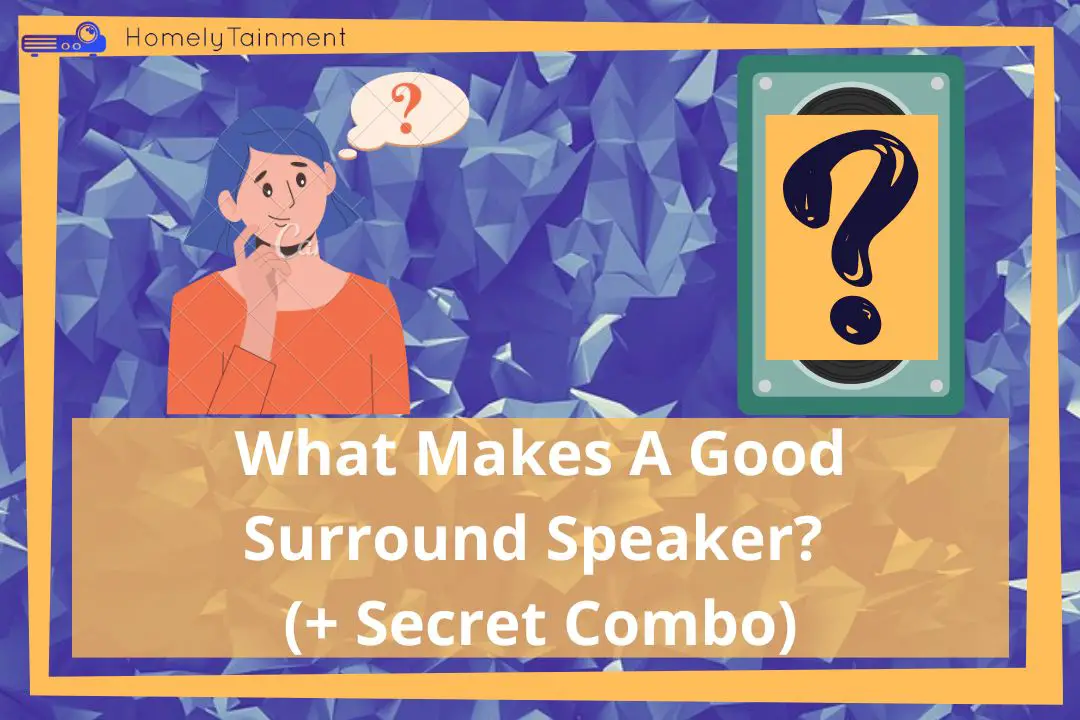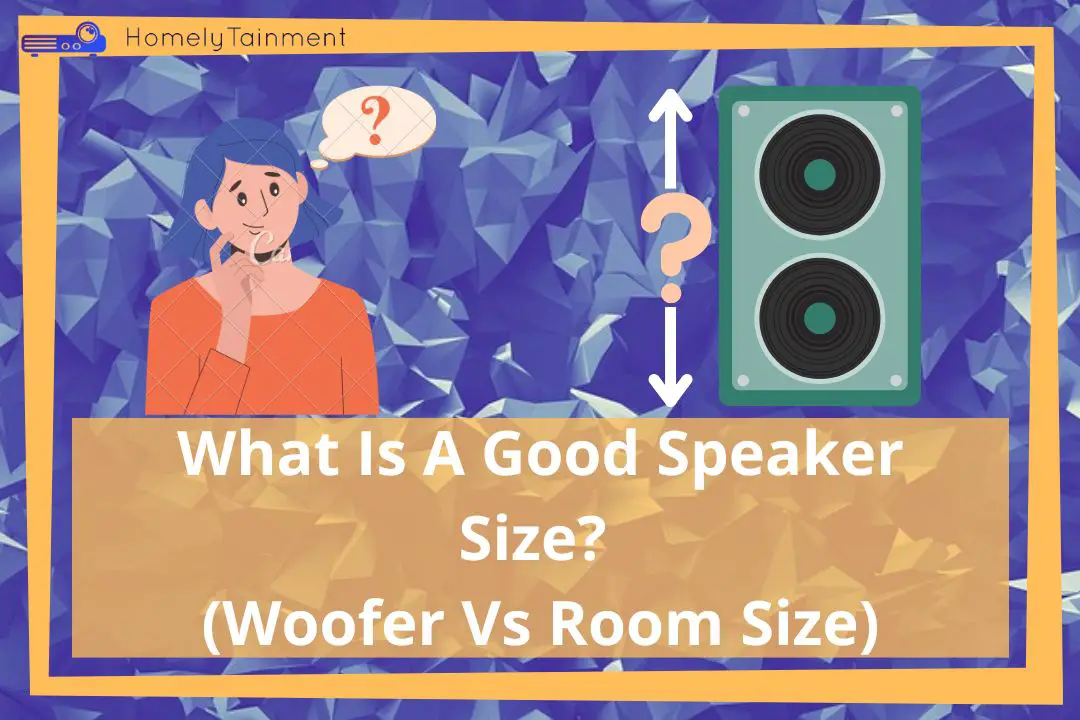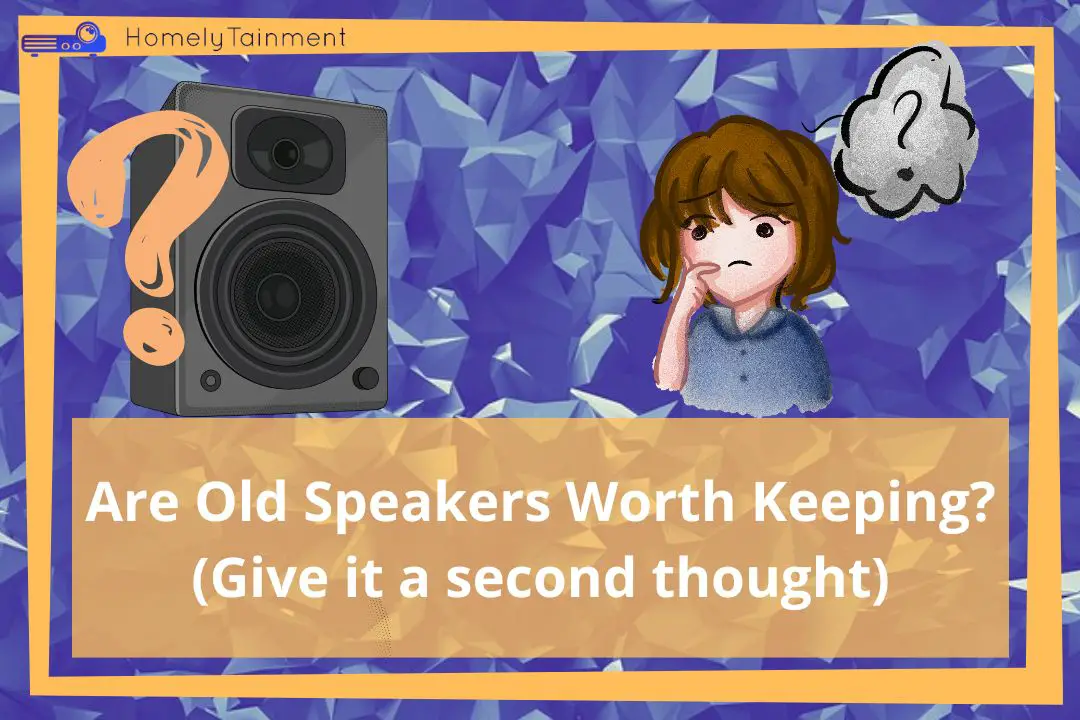Homelytainment earn commissions (at no additional cost to you) if you purchase products from retailers after clicking on a link from our site.
Sound clarity is the most important thing in home theater. You have put up the system just to enjoy the content to the fullest. But if there are no tones or dialogue clarity in it then nothing is worth this system, But hold on there is a way to boost the clarity. It is a step-by-step process to achieve top-notch clarity.
There are some tips that are attached directly to the speaker itself and some are for the surrounding area where the speaker is kept. The first 5 tips are directly attached to the speaker. These tips can be applied to every type of speaker you want to boost its clarity.
Steps to Sound Clarity: At A Glance.
- Connect the front speakers to Amp
- Provide The Speakers With Refined Audio Signals
- Check soundbar/AV receiver settings
- Check the wire quality, length, and width
- Check if the source media is encoded correctly
- Check the Acoustics of the room
- Check the placement & quality of the center speaker
- Check the placement of the subwoofer
- Check the angles of all other speakers in the surround sound
Few headlines in this guide need their separate article to be written because they need more explanation and tips. That’s why few headlines are linked to other articles on my blog.
Connect the front speakers to Amp
The front speaker of the center channel and stereo consume the most power. They need to be connected to an amplifier. Connect these to the amp and the rest of the speakers can be powered up by your AV receiver.
These speakers do all the heavy lifting, and they need power for it. If you transfer the needed power, you will immediately notice the clarity in the sound.
For more on this, you can read my guide. Do you need an amplifier in the home theater?
Provide Them With Refined Audio Signals
The amp needs to be fed with the right type of signal. If they are not, then the speakers will throw strange-sounding audio like “pop” noise. This is a “pop-sounding” sound that will be heard in the middle of the music or movie audio.
Also, this phenomenon will shorten the lifespan of the speakers. To have pure clarity in the sound, you need to transfer the audio signals to the amp via preamp. The preamp works like a bridge that boosts the clarity of the sound. The sound feels more natural after the preamp works as a bridge.
Read my review guide about the best preamp for home theater. I have reviewed the top 7.
Check soundbar/AV receiver settings
Check if you have set up the proper crossover setting of the speakers. The crossover settings tell the receiver to transfer frequency signals to which speakers in the surround sound.
The right frequencies must be played by the speaker that has the right set of abilities for those frequencies to play.
Like, the subwoofer should play frequencies lower than 40 or 50 Hz. It depends on your taste for the sound.
Here you will get the right frequency crossover settings for each speaker in the surround sound. I have added my favorite settings to this guide.
Check the wire quality, length, and width
The wire quality can contribute to a hush sound in the audio. That’s why always ensure that you have high-grade resistance-free copper wires. Don’t go for gold-plated or expensive wires. A simple high-grade copper wire will do fine.
But try to get a bigger width wire like 14 gauge for a medium size home theater room. Don’t stretch the 14 gauge more than that. It will raise the resistance and will contribute to high resistance. Resistance is not right for sound clarity.
You can install a 14 gauge wire if the speakers are 4 ohms and the distance is not more than 40 ft from the receiver.
To read the complete chart for many more ohms and distance values. Go to my guide. What gauge wire to choose for home theater?
Check if the source media is encoded correctly
Sometimes the source media such as movies or TV shows. They are not encoded properly. Like in my case, the Dolby Atmos in the jungle cruise was not encoded properly. The voices below the actor were coming from the overhead speakers, which are not right.
The improper encoding will also affect sound clarity. Like hush or hum sound in the movie audio.
On the other hand, I loved the audio encoding of “Saving Private Ryan”. The bullets felt like actually traveling in my theater room. The bullet breaking the skull of humans felt so real too. The rain felt like it was actually falling from my room’s ceiling.
So, the final verdict is that the audio encoding of the video content also affects the sound clarity and overall sound quality.
Sometimes there might be hush or distortion itself in the audio and not in the speakers. That’s why check first, is it the problem with the audio you are playing or with the speakers?
Other optimization tips to check
These optimization tips are out of the speaker cabinet or AV receiver settings. You need this optimization to have 100% clarity in the sound. These tips are dedicated to your overall home theater.
Check the Acoustics of the room
If the acoustics of the room is not corrected, you will hear the same dialogue several times. This will confuse your brain and will ruin the sound clarity for you.
This is because the sound collides with hard surfaces and sound bounces several times throughout the room and creating sound reverberation.
To eliminate this. You need to install soft and dense surface material in the room along with acoustic panels on the wall.
Check my this guide to know where to install acoustic panels in the theater room.
Check the placement & quality of the center speaker
For Dialogue clarity, the center speaker is responsible. You need to place it below or above your display. It must be very close to it and should have a 0-Degree angle with yourself.
The tweeter should be pointed at you, and much better if it is at your ear level.
The center speaker should be from a reputable brand and from the same brand as the front speakers. You can get many more tips here in my guide to check the quality of the center speaker. What should you look for in the center speaker?
Check the placement of the subwoofer
The subwoofer is an integral part of home theater. But you need to place it in the right position. The bass contributes to the realistic touch of the dialogues or audio effects. That’s why the sound clarity will feel right when you have a subwoofer.
To hunt down the best position for it. You need to change its position several times around the room until you get the best bass. The most common good positions are at the front corners, in the middle of the front speakers, or at the back of the seating. But you have to analyze the best one for yourself separately because one thing that might work in my home theater might not work for you.
Check the angles of all other speakers in the surround sound.
The angles of the speakers that are having with you are very important. At the right angle, they will throw the right sound at you. This will ensure the best sound clarity.
For the center speaker, it should be 0 degrees and for the front speakers, it should be 30 degrees. You can read the complete chart for each speaker in the surround sound in my guide. How far apart should surround sound speakers be?
Did you get something out of this speaker clarity guide? Hold On We Have Something Exciting To Share.
[the_ad id=”4771″]FAQs
How can I make my speakers sound clear?
The speakers to sound clear you have to supply them with enough power and refined signals along with that you need proper room acoustics to help them throw clear sound.
The sound optimization doesn’t only come from the speakers themselves, but it is an in and outside-the-speaker’s cabinet phenomenon to care of.
You need a good quality speaker along with good acoustics for the room.
Does an amplifier improve sound quality?
The speaker needs enough power like we need enough food to work properly. The speaker gives them enough power that will help them to throw uniform sound frequencies without clippings.
These frequencies without clipped edges will have the sound with the most clarity. That’s why the amplifier boosts the sound quality of the speaker because it can fire a uniform shape of frequencies after that.
What gives the sound its quality?
The composition of the speaker’s driver, the speaker’s cabinet, the power supplied to the speakers, the connectivity mode, the media source encoding quality, the speakers’ wiring, and the acoustics of the room.
The sound quality is not only tied to the speakers, but the whole theater system and the room contribute to it. That’s why to have the best sound you need all of these to be the best.
Helpful Resources For The FAQs To Read More
This was my opinion, read more about it from this CNET blog. (Resource for the first answer)