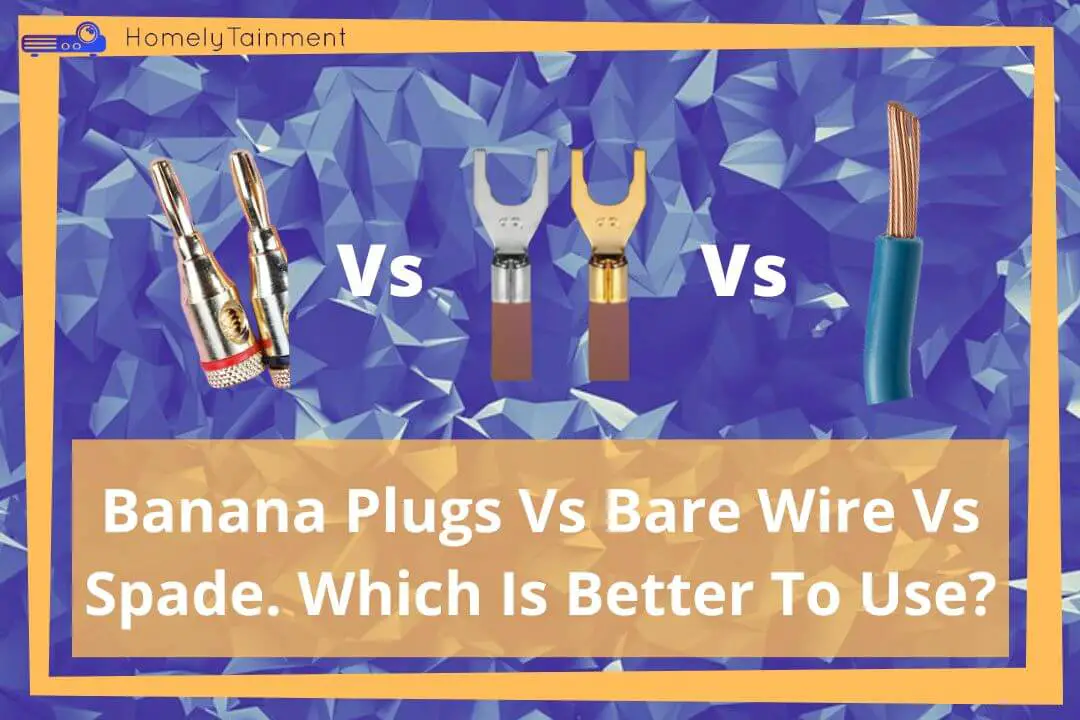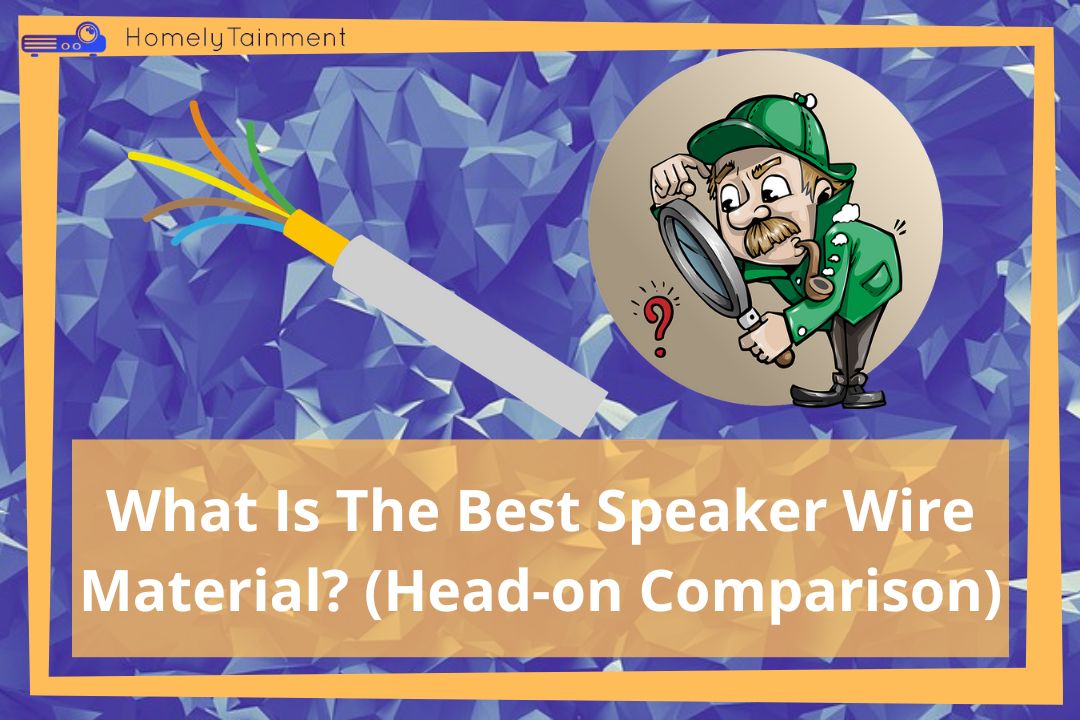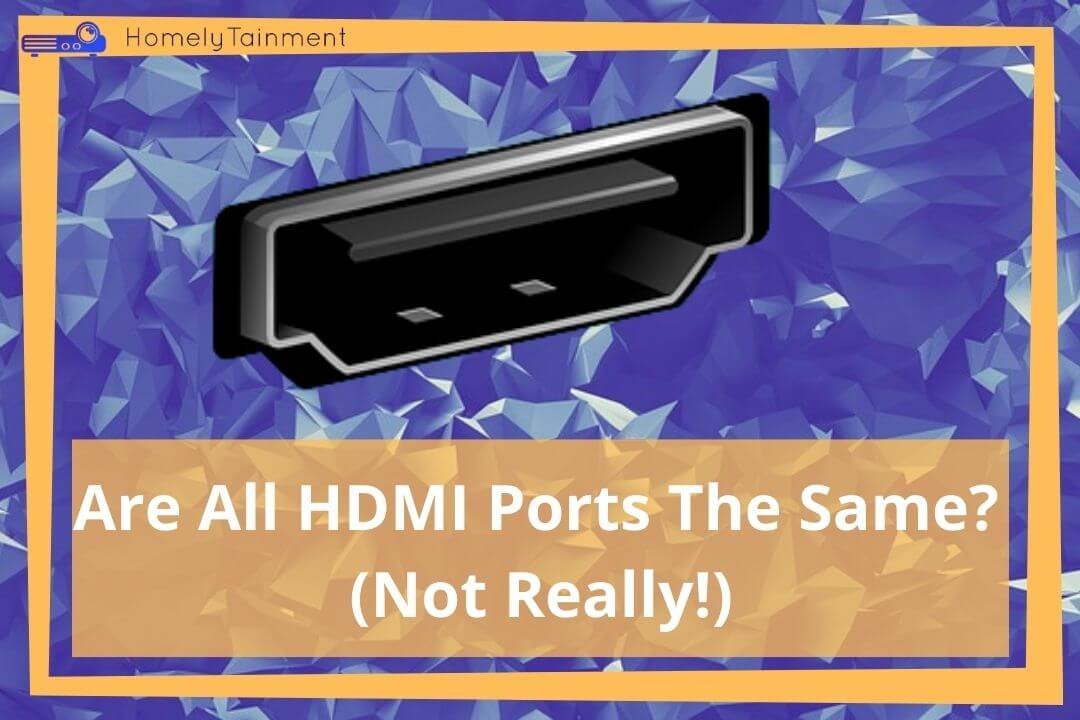
Homelytainment earn commissions (at no additional cost to you) if you purchase products from retailers after clicking on a link from our site.
There are different types of HDMI ports. These ports are not so confusing, but understanding them will help you know the home theater better. So, are all HDMI ports the same?
At A Glance: All HDMI ports are not the same, you get different HDCP versions, different refresh rates, different resolutions, and different roles as some may work for eARC or ARC in the same AV receiver.
Keep reading as we will be discussing each one in detail. You will not run into issues again. Know each port better, so you can do the connectivity within seconds.
The 3 types of HDMI ports
ARC HDMI port
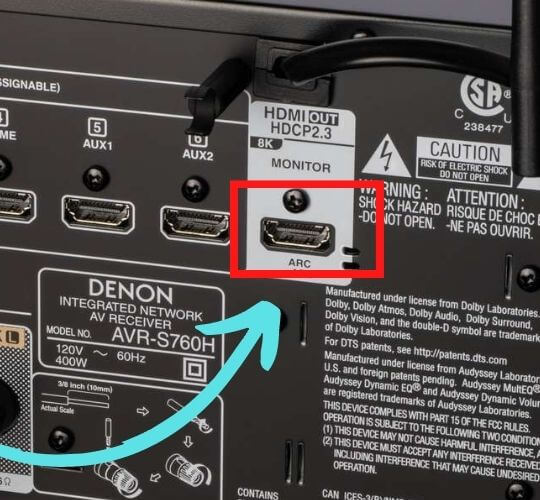
The ARC HDMI port is used for the audio return channel. You will need this port to bridge the video and audio devices and media sources together. You have connected the speakers to the receiver and media source. Then to create a pass-through among the media devices and display. You will have to connect the display through this port to the receiver. The connection and complete chain of home theater will be completed here.
It can pass through video content and bring back the audio signals from the TV or projector back to the AV receiver. These audio signals will be processed by the AV receiver and will be pushed to the speakers to output them in the form of sound.
But this ARC has less bandwidth. It can carry 5.1 digital signals, but it will carry the Dolby Atmos and 7.1 data with compressions.
It means you will get the Dolby Atmos with lossy data. To carry this data in its pure form, the engineers have developed the eARC.
The possibility is that you will find both of them on the same receiver. That’s why it is necessary to know them better to make the best connection.
Know. Is ARC better than Bluetooth? Read this guide to know. I have compared them all.
eARC HDMI port
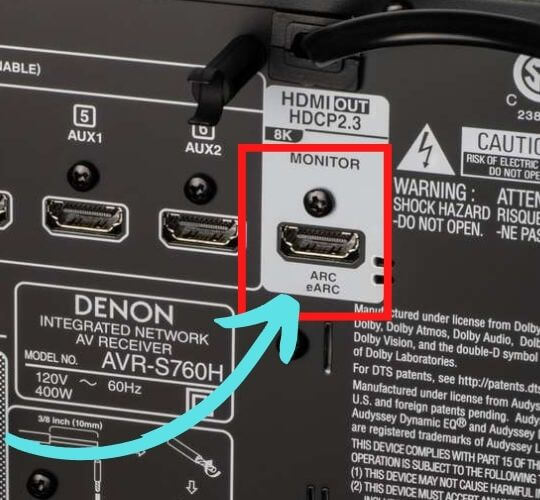
The eARC is the enhanced version of the ARC. This can transmit more heavy data than the ARC.
It has a jumbo size of 48 Gbps of bandwidth that can carry Dolby Atmos, 7.1, and DTS:X in its pure form without compressing them.
But to get the most out of it. You need an HDMI cable that can support this bandwidth. You need a mid-priced HDMI cable that can satisfy the need of eARC. Read my this guide, cheap Vs mid-priced Vs expensive HDMI cable? Read this guide. I have compared all of them.
Normal inputs and outputs

Along with eARC and ARC, you will also find regular input and output HDMI ports on your receiver.
There will be 5-10 input ports on a good receiver and 3-4 HDMI outputs.
These inputs can be used for many media devices at the same time. You can connect media sources and can switch to the input you want with a push of a button.
The more inputs the receiver provides, the better. You can connect, a Blu-ray player, gaming console, cable TV, and dish all at the same time to the home theater.
Read my this receiver guide. Best AV receiver review. I have reviewed the top 7. Many are providing a lot of HDMI input ports.
Other features for HDMI ports to look for
Resolutions and refresh rate

You will get different resolutions of HDMI ports on the same receiver. You will get 4K resolution ports and 8K ports.
With resolutions, they will also vary from refresh rate to refresh rate.
You will get a port that will deliver 4K@120Hz and another port that supports 4K@60Hz. A good receiver will provide more ports that support 4K at 120Hz.
The 8K is so new that we can’t discuss it here. Not a lot of receivers are providing 8K@120Hz.
Know. Is your cable HDMI ARC enabled? I have discussed the most simple ways.
HDCP Versions
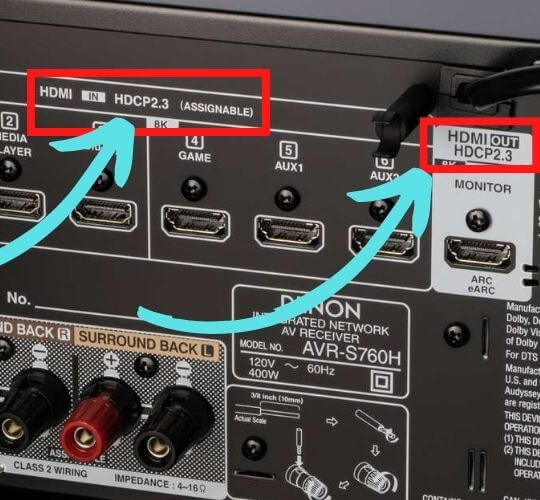
The HDCP versions vary from port to port. You will find the same version in all ports of the same receiver.
The HDCP version of the port should match the HDCP version of the TV ports. After, it can complete the handshake process and can deliver the content flow.
But don’t worry that you will always face issues with it because the newer HDMI cables support backward compatibility features.
These wires can connect your old receiver with a newer TV or vice versa.
Know, Does HDMI go both ways? I have discussed this handshake in detail here.
Did you get something out of this HDMI Ports guide? Hold On We Have Something Exciting To Share.
[the_ad id=”4771″]FAQs
Are all HDMI ports on TV the same?
The HDMI ports on the TV are different from each other like they are on an AV receiver. There will be different pass-through roles and different audio return features.
The TV has ARC-enabled and eARC-enabled ports. They will have different pass-through roles. Like, a few will be inputs and a few will be output ports. The same guide goes for the TV HDMI ports.
Are HDMI 1.4 and 2.0 ports the same?
They are not the same. The 1.4 can’t support eARC, but the 2.0 supports both ARC and eARC. Also, 2.0 has higher bandwidth than 1.4.
There is a clear bandwidth difference among them. The bandwidth is a very critical feature, that’s why I will say they are very, very different. 2.0 is the modern version of HDMI 1.4.
Can I use an HDMI 2.1 cable with a regular HDMI port?
You can connect the ports if your HDMI cable supports backward compatibility. Ensure, that the HDMI cable is backward compatible. Make sure you have the HDMI cable for the 2.1 version or higher.
The HDMI cable 2.1 or higher versions are all backward compatible. You can connect a receiver to your outdated TV or vice versa with the help of this cable.
Does it matter which HDMI port I use for 4K?
It does matter. The cable should have higher bandwidth and refresh rate facility that can turn the 4K pass-through into a reality. You need an HDMI cable that has 18 Gbps of bandwidth.
If the bandwidth is less than 18 Gbps then that cable can’t transfer 4K content. The TV screen will be blank. Because HDMI works digitally. The digital system may be 0 or 1 and nothing in between. You can say that it will transmit 4K in a little degraded form. No, if it is not transferring, then it is not transferring. That’s it.
Helpful Resources For The FAQs To Read More
- This was my opinion, read more about it from this Quora Discussion. (Resource for the first answer)
- This was my short overview. You can read detailed specifications here on the HDMI site. (Resource for the third answer)