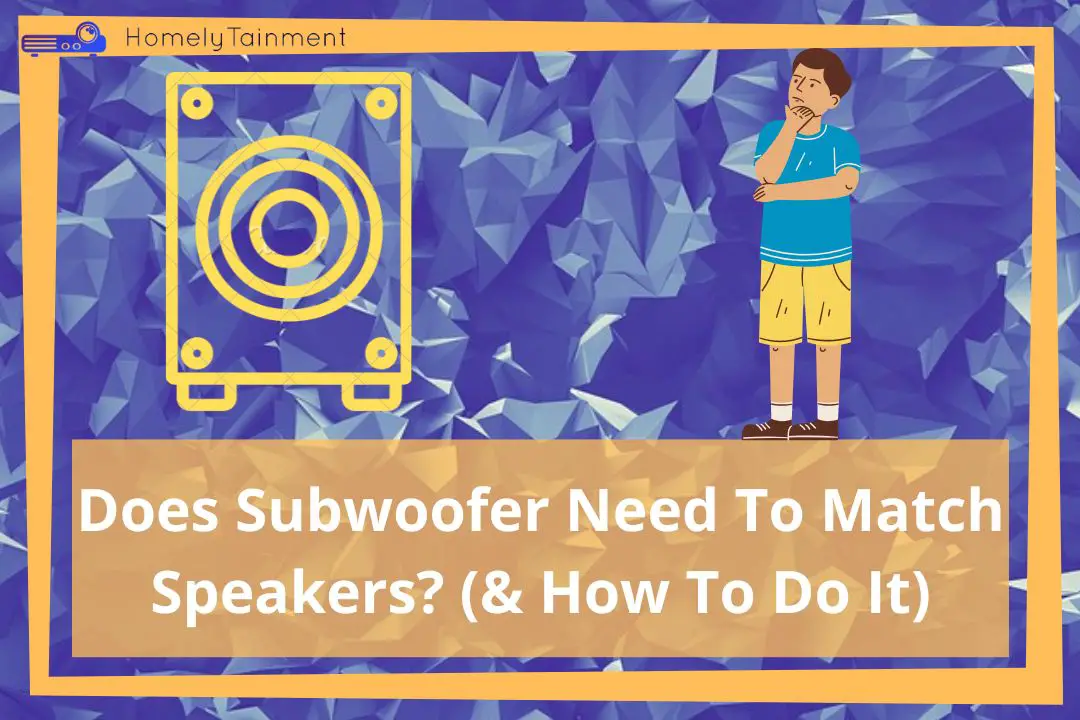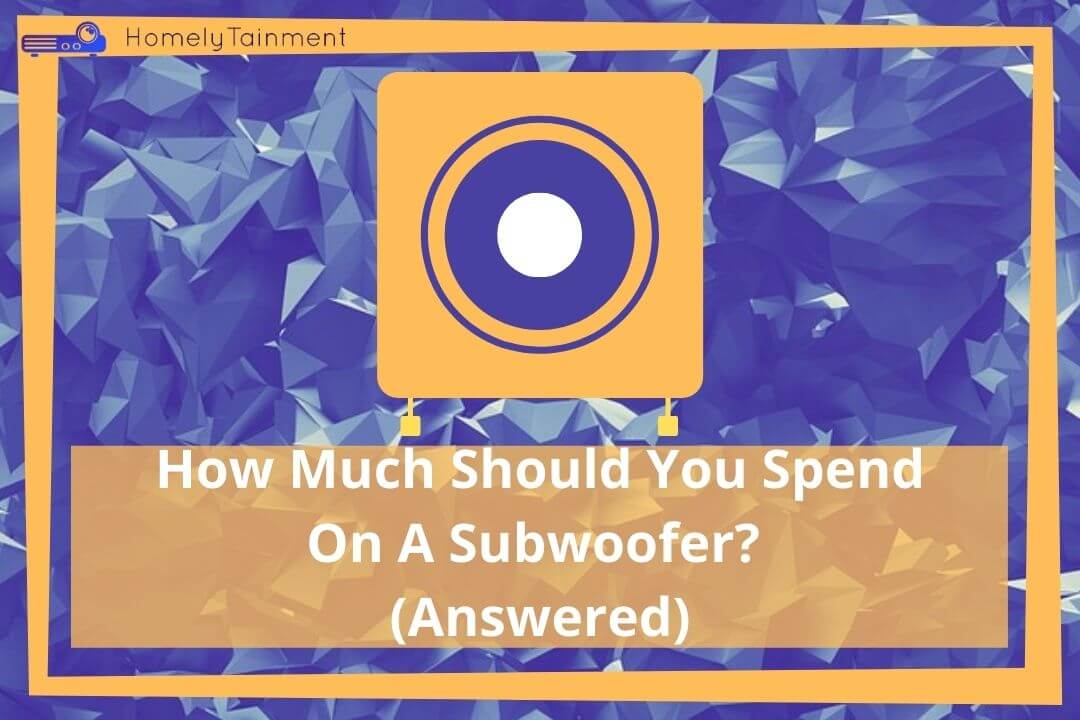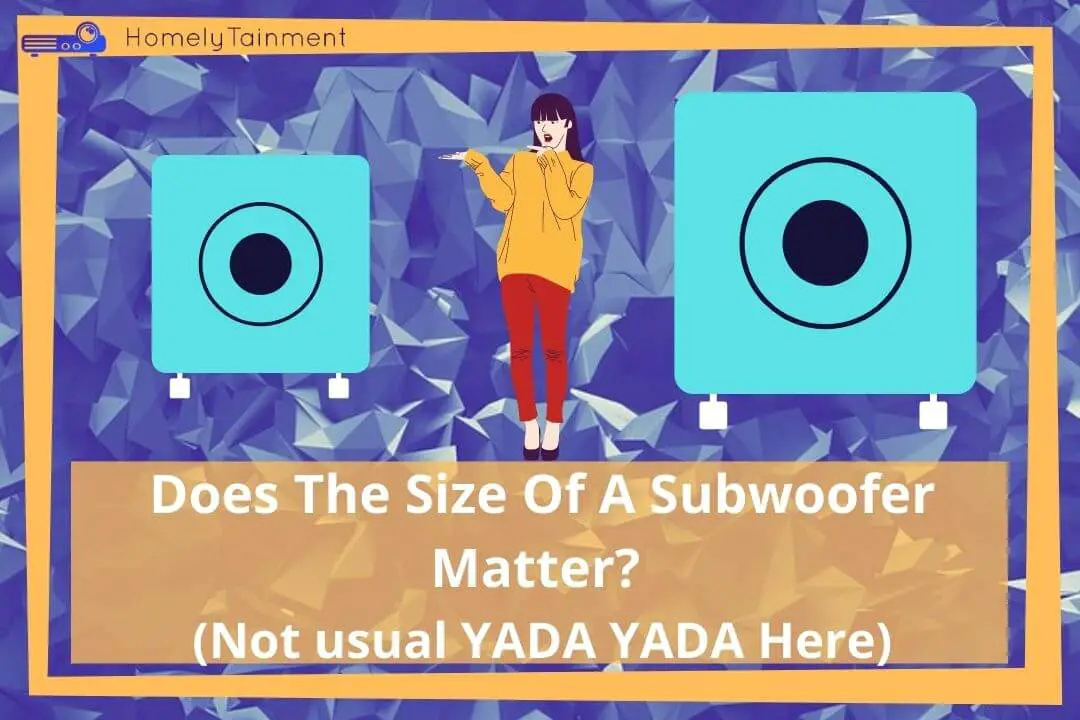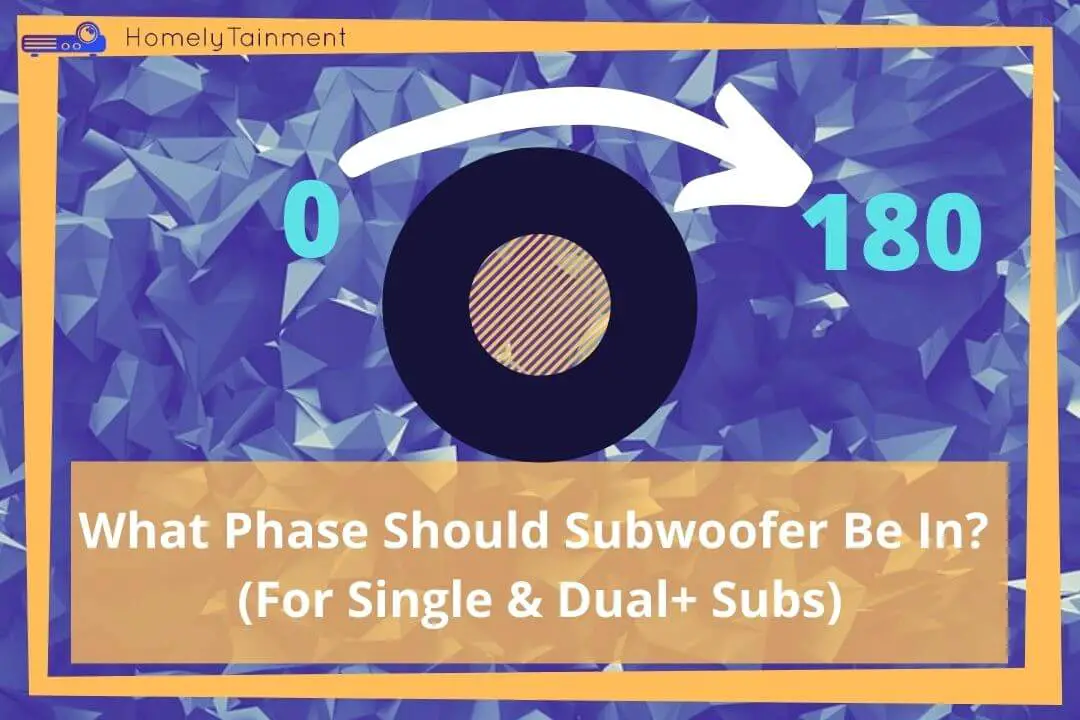
Homelytainment earn commissions (at no additional cost to you) if you purchase products from retailers after clicking on a link from our site.
A lot is going on for the subwoofer setting other than just installing it. These settings might break or make your home theater experience. Among those optimizations and settings, one is a phase of the sub. So, what phase should the subwoofer be in?
At A Glance: As a general rule of thumb, if you are using a single sub, then leave the sub for the auto-calibration system. If the subs are dual and on the same side, then leave the phase at 0 and tweak their distances in receiver settings. If they are on opposite sides, then play with phase variations.
Keep reading as I will be discussing my arguments in detail. So, you know the philosophy behind it and take action. I will also answer some of the most important related questions. You will be a pro in phasing the sub after reading this article.
What is the phase for a subwoofer?
In-Short: The phase decides the driver of the subwoofer moves backward or forward. This phase is also known as the polarity of the sub. The phase changes the polarity of the sub, that’s why its driver movement changes.
In-Depth: The phase is the movement direction of the sub, that’s why it is not that important when you have a single sub in the system. This factor is very important when you are using dual or more subs in the system.
This phase is also known as polarity. We will come to this later.
Know why to match front LCR speakers and not choose a bigger center speaker? I have included simple rules that will open your mind more about matching.
What is a phase match?
In-Short: The drivers of the dual subs or more in the system should move in a manner that they don’t cancel each other signals but support each other. When this stage is achieved, then they are phase-matched.
In-Depth: As I said, the phase is actually the movement of the driver. It decides which direction the driver should move.
That’s why when you have dual or more subs, you need them to support each other’s signal frequencies. The frequencies are decided by the movement of the driver.
That’s why you need to match their movement, so their frequencies boost the bass rather than killing it.
When they are phase-matched, they will boost the bass and the bass will feel the best of the best.
So, how to phase match the subwoofers? Read the following section to know more. Copying phase-match settings from others will not work. Stay to know why?
Read to know how to match speakers to amplifiers? I have included two steps methods for the best experience.
How to correctly set up the phase match for subwoofers?
Many home theater owners use more than one sub. These subs can be arranged in a lot of possible installation placements. That’s why I have provided phase match instructions for each possible arrangement.
For single sub
For a single sub, you don’t need to phase match it with other subs. That’s why you can leave it for auto-calibration apps.
First, calibrate the sub with the calibration mic and software. This calibration system comes with almost all the receivers.
If you are not happy with the auto-calibration settings, then you can tweak the subwoofer distance settings in the receiver audio settings.
Keep on reading to know why I prefer distance settings in two scenarios instead of phase settings.
For dual subs on the same side
When you install subs at the front or back, both of them are on one side. Then you should set them both to 0 and start tweaking the subwoofer distance settings in the receiver audio settings area.
You have to tweak the distance settings for each sub separately. And observe closely to know in which settings you are getting the best bass.
Why do I recommend distance settings? Because I easily achieve the desired sound by tweaking these settings instead of phase settings.
When I sit in the audience seating and tweak the distance settings, the receiver changes the nature of the sub and I sense the changes better. That’s why I prefer that.
Know how to arrange dual subs in home theater correctly? I have written in this guide about how to prevent the standing signals of subs.
For dual subs or more on opposite sides
Here, these settings are a hustle if your system is a little old. But it is a piece of cake when you have modern technology in your home theater.
If the system is old. Then you need an assistant to do it for you. The assistant can be your wife.
Tell her to continuously change the phase value of the sub. You sit in the seating area. Closely observe at what phase value you are getting the best results.
Keep the one sub at 0 and change the phase value of another sub continuously.
If your system is modern. Then you might have a separate app on your smartphone provided by the subwoofer manufacturers.
The phase value of the sub can be changed remotely by the smartphone connected to the receiver by Bluetooth.
Now, you can sit in the audience area, and without any assistance, you can change the phase of the sub to check on which value you are getting the best bass. Trust your ears.
If you are using more than two subs. Then go for HIFI calibration software such as Dirac and you can also go with free software like multi-sub optimizer.
Know do the size of the subwoofer matter? I have calculated the size of rooms vs subs in this guide.
How do you know when your subwoofers are out of phase?
In-Short: Closely observe the two subs drivers. If they are moving exactly the same on the same sound then they are phase-matched, if they move differently then they are out of phase.
The movement of the drivers is one way to know. I have blended the other method, in the following headline, to know it better.
How to solve this out-of-phase issue?
Play with the phase variations of both subs. If you were getting better bass before tweaking the phase then the subs were in phase, but if you are getting better bass after tweaking the sub then the subs were out-of-phase. This is another way of knowing if the subs are in a match, and also the method to solve the out-of-phase issue.
Know the correct placement of a subwoofer in a home theater. You will know the best place for the best bass in this guide. I have included 9 methods to find.
Did you get something out of this subwoofer phase guide? Hold On We Have Something Exciting To Share.
[the_ad id=”4771″]FAQs
How do I get more bass on my subwoofer?
To get more bass you need to acoustically treat your home theater and also soundproof it after that calibrate the home theater audio and choose to tweak the sub placements. You will get better results.
These were the basic three ways to boost the bass. There are many more ways too, like getting the best quality of sub and phase matching it with the front speakers.
What should I set my subwoofer crossover at?
You need to set the subwoofer crossover at 120Hz. This will ensure that the frequencies above 120Hz should not be played by sub and should be transferred to other speakers in the system.
The sub should not play higher frequencies of more than 120Hz. Because after that, the bass will feel shallow, and it will shorten the lifespan of the subwoofer.
Does more RMS mean more bass?
More RMS does not always mean more bass. Because if the subwoofer is poorly engineered then more RMS rating won’t help, if it is engineered well then yes RMS means more bass.
The subwoofer fires more bass at you. It needs more power to do so. That’s why high power is needed for that. To indicate the hungriness of the sub for power. The brands label it with higher RMS power. This RMS power indicates that this sub is capable of firing huge bass when the needed power is delivered.
Helpful Resources For The FAQs To Read More
- This was my opinion, read more about it from Boomspeaker’s blog. (Resource for the first answer)
- This is was my opinion, read more about it from Svsound Blog. (Resource for the second answer)