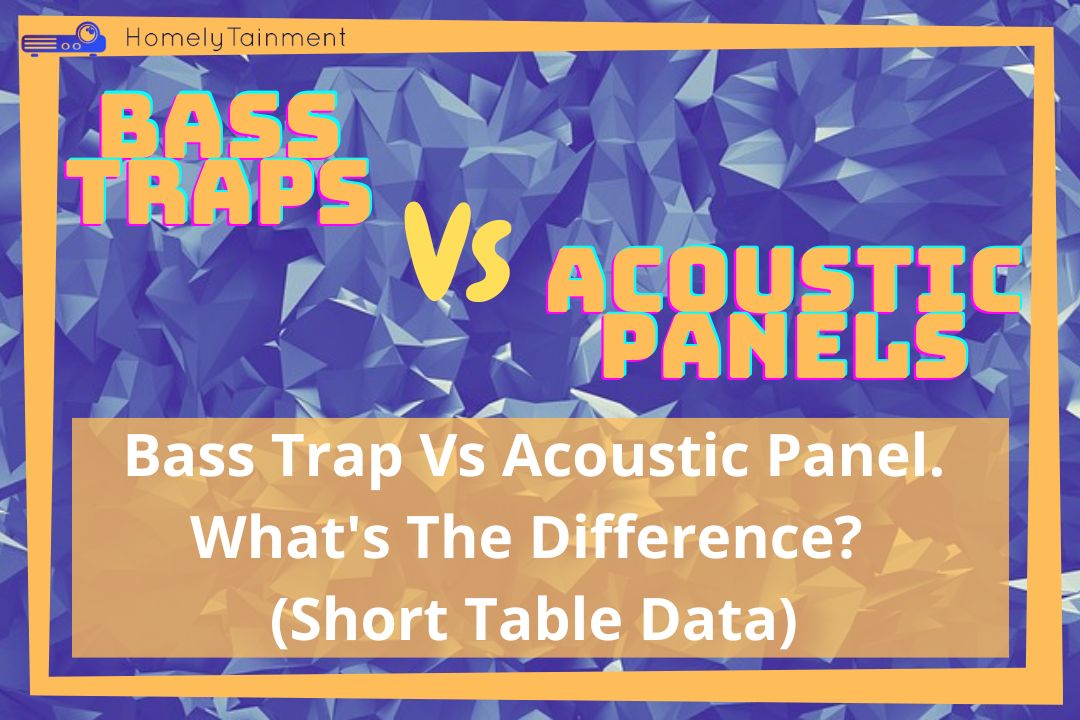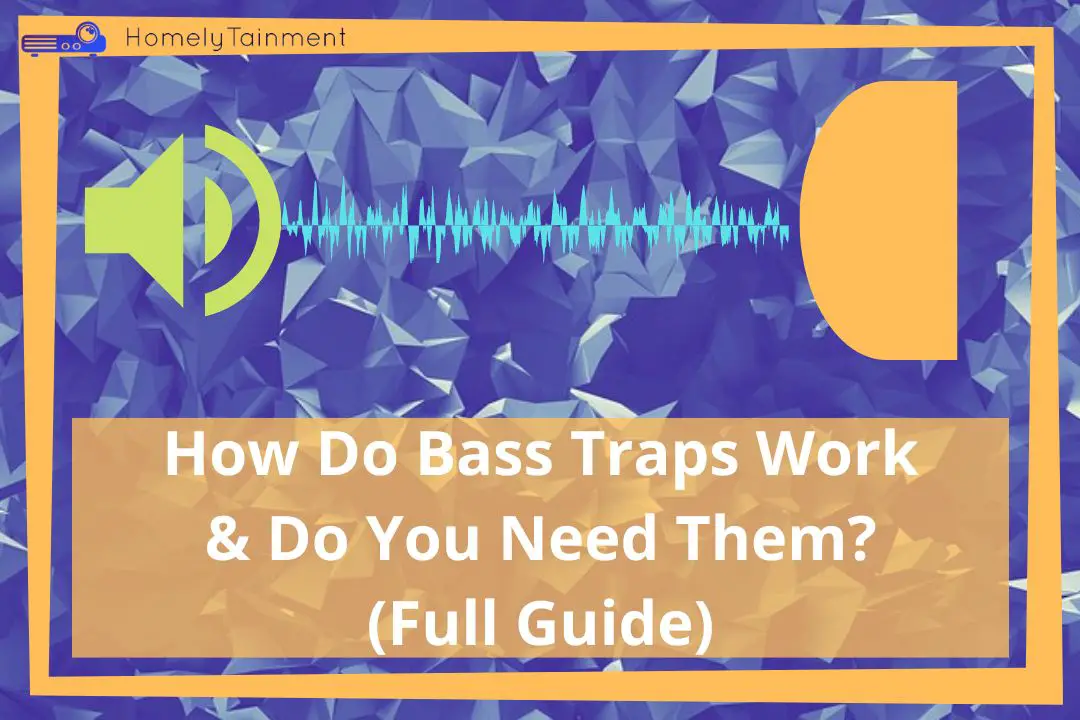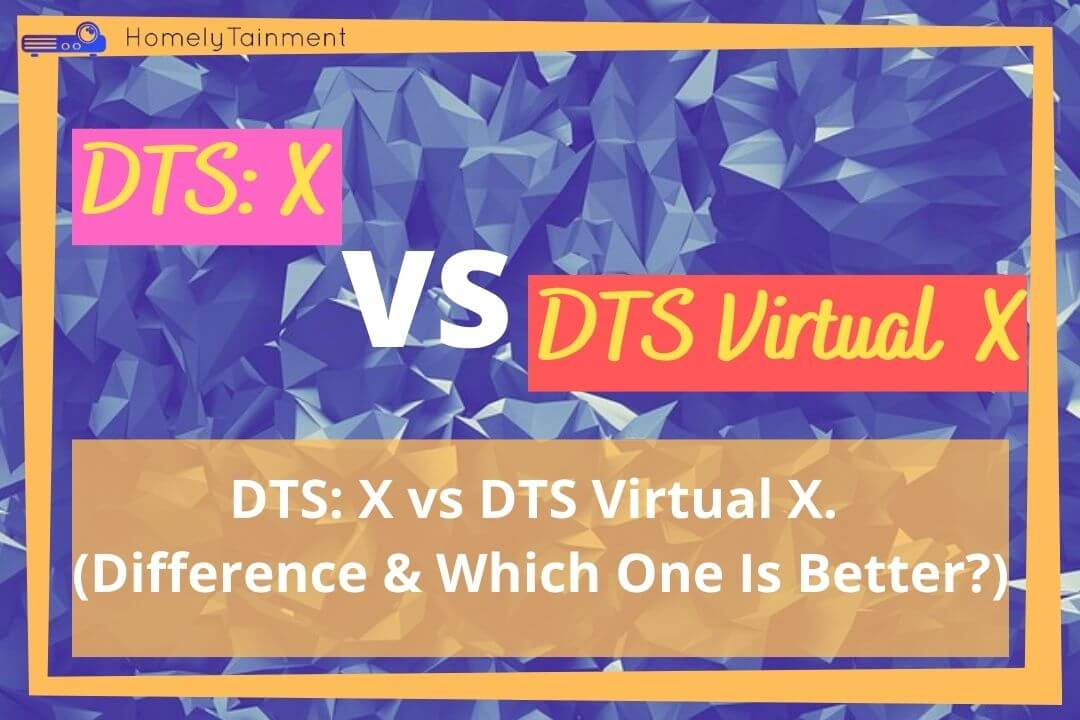Homelytainment earn commissions (at no additional cost to you) if you purchase products from retailers after clicking on a link from our site.
Home theater audio optimization is the most important part of the entertainment and most asked question in the home theater enthusiasts’ community. There are many more things to the calibration other than auto-calibration mics. We will learn about all of them in this guide. But how to optimize home theater audio?
At A Glance: The steps of calibrating the audio in the receiver sound menu and acoustically treating the theater room and getting the top-notch sound equipment will do the work. The audio must be optimized in and out of the AV Receiver sound menu.
Stay tuned as we will discuss many more metrics that affect the sound and how to do the optimization in each situation. And don’t forget to read about the poll data that I have conducted in a Facebook group. That poll will help you a lot.
Why Optimize The Sound In And Out Of The AV Receiver Sound Menu?
Because when I was a newbie to the home theater world. I usually come across so-called experts and they advise, “Man you have to just calibrate the sound in the AV receiver sound menu”.
Well, this is just a myth. Calibrating the sound in the menu alone will not help you. There are many more aspects to it.
You have to acoustically treat the room, should have above average or the best speakers, should have the right speakers placement, and after that, you should calibrate the sound in the av receiver sound menu. Stay tuned as I will discuss each step in detail.
But let’s toss in this quote to the discussion.
“There are those who calibrate by ear, and then there are those who know what they are doing.”
By Anthony Grimani, a famous acoustician.
First Part Of The Quote: Grimani is pointing out that using your ear to calibrate the sound is not the right way to go. This is because human ears are not engineered in a way that can sense small changes in sound.
The sound waves can be affected so heavily with very small changes in the sound. That’s why those slight changes can only be sensed by sophisticated tools.
Second Part Of The Quote: Grimani is pointing out that you should calibrate the sound last but do all the essential things first like acoustically treating the theater room, having above-average or best speakers, and placing them in a good layout.
Throughout this guide, I will refer you to my other guides. It is necessary to read each step in detail because I can’t cover everything in this guide. This guide is just for getting your start and making up your mind about it.
1. Acoustically Treat The home theater
The first thing is to acoustically treat the home theater. There are two things to do to acoustically treat the room
- Soundproofing the room: You don’t want the sound outside of the room to come inside and the sound of the room to go outside of the room. That’s why you have to soundproof the theater room completely. You have to build a new wall in front of the old wall of the room, then you have to fill the empty place with soundproofing material. This is one of the steps that I have talked about in detail in this guide.
- Install Acoustic Panels: Now, that you have soundproofed the room. You don’t want the sound in it to collide with hard wall surfaces and to reflect several times inside the room to confuse your ears. You will hear the same dialogue several times in the room. To kill this sound reverberation inside the room you have to install acoustic panels. Read my this guide on how to perfectly install the acoustic panel. This guide will help you to kill the sound reverberation and make the sound clean and clear.
2. Choose The Right Receiver or Preamp
The receiver and preamp are the second most important things after acoustically treating the theater room.
You should have a receiver that can provide the needed power to your speakers.
When you have the front left and right speakers of 80 RMS then you need a receiver that can provide 95 RMS per 3 channels with very low THD. Recommended THD is 0.06.
Also, if your speakers are 8 Ohms then you need a receiver that can provide power 95 RMS per 3 channels with 6 or 4 Ohms.
These were two quick tips to choose the right receiver for your speakers. To know more about it read my two guides (why my speakers cut out on high volume and is an amplifier necessary in the home theater).
3. Choose the Right Speakers
Now, you have acoustically treated the room and have the right receiver. The third step is to choose the right speakers for the theater room.
You don’t need random speakers from a random brand just install them. My recommended brands are Klipsch, Kef, and Polk.
You need a separate speaker for each position in the theater room with specific characteristics in it.
You don’t need robust speakers in the rear position. Average speakers from a reputable brand will work fine in the rear with lower speaker powers.
This was a quick tip, you can read my guide to know which speaker’s characteristics push it to which position in the speaker layout. Know about the best satellite speakers.
4. Master the Speakers’ Placement
You can’t place the speakers at random positions in the room.
You have to place each speaker in a circle around you. Each speaker should be pointing at your head.
There is a specific angle for each speaker in the layout. You can follow my angles table in this article, (how far apart should home theater speakers be).
But if you want to wall mount each speaker then follow my guide, (how high should each speaker be mounted?).
5. Calibrate The Sound Manually Or By An Expert
When you have done all other steps right. In the end, you will have to calibrate the sound.
Why at last? Because if you have not acoustically treated the theater room, it doesn’t have the right receiver, right speakers, and right placement of speakers. Then your every sound calibration effort will go in vain.
That’s why it is mandatory to calibrate the sound at last after completing all other steps before.
How to do the sound calibration?
You have to talk to an expert sound calibrator or manually calibrate it with a calibration mic or calibration software provided by many brands.
Let’s discuss these steps briefly.
- Getting Help Of An Expert: You will have to pay the calibrator a fixed rate per hour. Each calibration goes for at least three days. The calibrator will have to work 10 hours per day. If you live in a small town then the calibrator will fly there. You will have to pay for their travel and accommodation as well. It will quickly get expensive. But if you need the most out of your theater experience then this is recommended. But first, you must follow all of the above steps.
- Setting dB levels on home theater By SPL meter or calibration mic and software: The next thing is to calibrate the sound manually. You can calibrate it with an SPL meter if you are the only person in your home theater. You can follow the FAQs section in my guide to know more about it. The spl meter for home theater. Another thing is to calibrate it with an auto-calibration mic that comes with almost all of the new receivers. These mics and SPL meters will show you the right dB values for your home theater.
What is Your Ideal Home theater audio optimization method? (FB Poll)
| Poll Options | Poll Stats |
|---|---|
| I prefer roping in an expert calibrator | 38.27% |
| REW | 18.52% |
| Manual Tweaks | 24.69% |
| Calibration Mic That Comes With AV Receivers | 9.88% |
| Dirac Live & REW | 6.17% |
| With SPL meter | 2.47% |
If you believe your vote can make a world better place for home theater enthusiasts then cast your vote in our in-house Free Home Theater Forum. What is Your Ideal Home theater audio optimization method? Poll was created especially for my blog readers. Don’t forget to explain briefly in the answer section why you choose so.
Let’s discuss each poll option briefly.
- Help Of An Expert: You can find an expert calibrator from Craigslist or talk to a home theater installation company. They will refer to one.
- REW: It is free software that is used for calibration but you will need a special mic for it.
- Manual Tweaks: Manually set the dB levels in the AV Receiver sound menu
- Calibration mic: These calibrations mics come with almost all of the new Receivers
- Dirac Live: Dirac is a pro-level calibration software that comes both for windows and macOS. A calibration mic is required.
- SPL Meter: It is a meter that can be placed in the seating area and it will calibrate the whole sound according to that area.
Did you get something out of this home theater audio guide? Hold On We Have Something Exciting To Share.
[the_ad id=”4771″]FAQs
What is the best sound mode for surround sound?
I will recommend having the DTS or Dolby Digital surround for the 5 or 7 surround sound. This will give the best possible sound quality in the 5.1 or 7.1 layouts.
But if you are a fan of a completely immersive sound bubble around you then I will recommend going with the DTS:X or Dolby Atmos.
How do I manually calibrate my surround sound?
Manually you can calibrate the sound with the help of the SPL meter or the auto-calibration mics that come with almost all of the new receivers but don’t calibrate it with the help of your ears.
Human ears are not capable of sensing tiny changes in sound waves.
How do I get the best sound out of my home theater system?
To get the best sound out of your theater room, you should acoustically treat the room and should have the right AV Receiver, the right speakers, the right speakers’ placement, and the right sound calibration.