Homelytainment earn commissions (at no additional cost to you) if you purchase products from retailers after clicking on a link from our site.
Got a fresh smart TV and want to connect it to your home theater system? Well, this guide is crafted to give you a few options to do it.
This guide can work with any type of TV brand. You don’t need to worry about your brand of TV.
Let’s start with the most used and efficient connectivity option. I will provide remarks for each connectivity option at the end of each method. That’s why you will know exactly what type of connectivity suits your needs.
4 Options for this connectivity, along with media sources & streaming services
Here are all the options that can be used to carry out this connectivity handshake.
1. Connect TV To Home Theater With HDMI ARC or eARC
“Image Insert”
- Get a high-bandwidth HDMI cable, I recommend a 48 Gbps bandwidth cable
- Connect one end of it to the ARC or eARC-labeled port of the TV
- Connect another end of the cable to the AV receiver or Processor’s output ARC/eARC labeled port
- Connect the speakers to the receiver or the amplifier
- Power up the AV receiver and the TV.
- Go to the TV sound settings and choose external speakers as the audio source
- You have successfully connected the TV with HDMI ARC or eARC
How To Pass-Through Media Source Signals To The TV with this connection
If you want to connect a Blu-ray player, gaming console, or Set-top box then follow this guide with the above one. They both should be carried out to work this chain properly.
- Connect another HDMI cable to the Blu-ray player’s output HDMI port
- Connect another end of this cable to the 4K or 8K labeled input port of the AV receiver/processor.
- Select that input option as a content source in the AV receiver settings
By following the first and these second connectivity options. You have successfully connected the media source and TV to the home theater.
Now the video content will be transferred to the TV and audio content will be pushed to the speakers connected to the AV receiver.
How To Pass-Through Streaming Device Signals To The TV with this connection
- Connect the Fire TV stick to the 4k labeled input port of the TV
- Connect the power cable of the fire stick to the power outlet
- Select that input port of the TV as a content source in the TV settings
- You can connect the Fire TV in the same manner to the AV receiver input port and it will still work with another HDMI cable connected with the ARC/eARC ports of the TV and AV receiver
The same connectivity options can be followed for Chromecast, Roku, or Apple TV.
Follow my this guide to connecting fire-stick to 5 different devices in your home. Connect fire stick to home theater.
Why Is This Option Good?
- This option is good because it provides HDMI CEC features. With this feature, you can control many more products in your home theater system with a single remote.
- You get the best and latest quality of audio because ARC and especially eARC provide the best quality of audio.
- You don’t need wire management because, in this type of connectivity, you need less wire to take care of because you can pass through both audio and video with this one wire.
- Furthermore, you can transfer Dolby Atmos, DTS:X, IMAX, or Auro 3D with this connectivity option.
Why Avoid This Option?
- You should never avoid this option because this is the latest one and companies are working day and night to make it even better. The HDMI organization is spending a lot of its budget on its technologies.
Know which price range HDMI cable is right for you. Read Cheap Vs Expensive HDMI cable Guide. I have compared them in 11 different areas.
2. Connect TV To Home Theater With Optical Cable
“Image Insert”
- Connect a high-quality optical cable to the optical port of the TV
- Connect another end of this cable to the AV receiver/processor optical port
- Power on the av receiver and the TV
- Select external speakers as the audio source in the sound settings of the TV
- You have successfully connected the TV to the home theater with Optical
How To Pass-through Media Source Signals With this connection
- Connect the media source such as a Blu-ray player, gaming console, or cable TV box to the TV
- Connect one end of the HDMI cable to the output of the Blu-ray player
- Connect another end of this cable to the input port of the TV
- You have successfully added your media source to the chain
You can connect the media source to the TV with component video cables too. But that is not recommended because HDMI will ensure the best video quality.
Why Is This Option Good?
- You get the purest form of surround sound without data loss
- You won’t witness any lag in the audio as the optical cable transfer data with the help of light
Why Avoid This Option?
- The optical cable is prone to light interference if it wears out a little
- You can’t transfer above 5.1 surround sound signals with the optical
- You can’t transfer object-based audio such as Dolby Atmos with an optical cable
Read this guide. Bare wires Vs Spades Vs Banana plugs. I have compared them all.
3. Connect TV To Home Theater With Bluetooth
“Image Insert”
- Turn on both the TV and AV receiver or processor
- Turn on the Bluetooth of the AV receiver
- Now, go to the Bluetooth settings of the TV
- Search Bluetooth devices and select your AV receiver and pair it with the TV
- After a short sound confirmation, you have successfully connected the TV to the AV receiver with Bluetooth
How To Pass-through Media Source Signals With this connection
- Connect one end of the HDMI cable to the output port of the Set-top box
- Connect another end of this cable to the input of the TV
- You have successfully connected the media source to the chain
Why Is This Option Good?
- You can connect the TV to an AV receiver wireless, and it will make you look cool
Why Avoid This Option?
- You may experience audio lag with this connectivity because it is very common in Bluetooth connectivity
- You can’t transfer object-based audio or surround sound signals with the Bluetooth connectivity
Know which connection is better. Bluetooth Vs HDMI. I have compared them both in this guide.
4. Connect TV To Home Theater With RCA Cables
“Image Insert”
- Take RCA cables pair and hunt the audio out of RCA red and white ports of the TV
- Plug the red cable into the red port of that audio out RCA of the TV and plug white into the white
- Connect another end of this cable in the same manner to the AV receiver audio-in RCA. Plug the red into the red and white into white
- Select external speakers as the audio source in the TV sound settings.
How To Pass-through Media Source Signals With this connection
- Get component video cables
- Plug one end of the component video cables into the Blu-ray component video out
- Plug another end of the wire into the TV’s component video-in ports of the TV.
But I will not recommend this option if your TV has HDMI connectivity. Follow the HDMI option from the above connectivity option settings.
Why Is This Option Good?
- This is good only when your TV or AV receiver is old
Why Avoid This Option?
- Avoid this at any cost because it is not recommended at all in this modern age. But if you have an old TV or AV receiver that doesn’t have HDMI connectivity, then it is right for you.
Know which gauge wire to use for home theater speakers. I have organized the complete data in a small table in this guide.
Final verdict: Which one is the best option for your TV?
| Connection Type | Ratings |
|---|---|
| Connection With HDMI eARC/ARC | 10/10 |
| Connection With Optical Cable | 4/10 |
| Connection With Bluetooth | 0.5/10 |
| Connect With RCA | 0/10 |
- The HDMI eARC/ARC connectivity option is the best because, with it, you can transfer object-based audio with HDR 4K or 8K video and get all the modern features.
- The HDMI eARC/ARC is a must and chooses only this one, but if you still need my recommendation for the second-best then I will say it is optical.
- Avoid all other types of connectivity options because Bluetooth has audio lags and can’t transfer even surround sound, and the RCA is an extremely outdated connectivity option.
Did you get something out of this TV connection guide? Hold On We Have Something Exciting To Share.
FAQ`s
How do I connect an old home theater to a new TV?
Connect the out-video components ports of the AV receiver to the in-video components ports of the TV.
You will need respective wires to do it. For RCA ports you need RCA cables and for the components’ connectivity get the components’ video cables.
Can you hook up an old surround sound to a new Smart TV?
Connect this AV receiver to the TV with HDMI ARC/eARC, and you have successfully connected the old surround sound to a new smart TV.
If you have an old AV receiver, then connect the media source to the TV with the help of an HDMI cable and connect the Audio-out RCA ports of the TV to the audio-in RCA ports of the old AV receiver.
With this step, you have successfully connected an old av receiver to a new smart TV.
Resources for the FAQs
This was my opinion. Know more from this Quora discussion. (Resource for the second answer)
Watch To Learn More
This article was first posted on Homelytainment.com.