Homelytainment earn commissions (at no additional cost to you) if you purchase products from retailers after clicking on a link from our site.
These short-throw projectors are very helpful if your home theater room is small. But these projectors come with many caveats and confusion. Like, can you use a regular screen with a short-throw projector?
At A Glance: You can use a regular screen with a short-throw projector. It can be simply projected on a wall or regular projector screen, but if you want to enhance its picture quality even more. Then there are specially designed screens for it.
Keep reading as we will be discussing all the possible options as screens for these types of projectors. I will also talk about the best option in detail.
Regular Wall For ST Projector Projection (5th Best)
Yes, you read it right. You can project the short-throw projector on a regular wall with gray or white paint.
But be careful. The wall should be smooth and should not have scratches on the paint’s surface.
This will ensure the best possible picture for you.
Avoid drywall as well because usually, drywall has a very rough surface.
Know which is the best option for home theater display. I have compared TV vs Projector in this guide.
White Cloth As A Projection Screen (4Th Best)
You can use a white cloth as a projection screen for your ST projector. But make sure the cloth is wrinkle-free.
To make it wrinkle-free, you can tie stone or standard weights to the end of it. This will hold the screen tight and will make it wrinkle-free.
Special Paint On The Wall (3rd Best)
Nowadays, a special paint is designed that can reject ambient light. That’s why they can work well in ambient Lightroom too.
This is the best alternative to the specially designed screen for the ST and UST projectors.
This paint can be used for both the ST and UST projector’s projections.
You will need painting skills to paint this on your theater room wall. But you can follow YouTube videos for proper painting or a professional to do it for you.
Know how far to sit from the home theater screen. I have calculated the best distance both for TV and Projector.
Regular Projector Screen (2nd Best)
You can use a regular projector screen for the ST projection.
You can use a gray or white screen for it.
In this screen, the tension applied and acoustically transparent screens are included.
But I will recommend a gray and acoustically transparent screen.
The gray will boost the contrast of the projector image. If the projector is cheap or its contrast is not good, then this gray screen will help to lift its contrast ratio.
You can place the main LCR speakers at the back of the acoustically transparent screen. This arrangement will feel like the characters on the screen are actually talking to you.
Follow my these tips to improve both audio and video of home theater. Your theater experience will become more engaging.
ALR projector screen (Best Of The Best Option)
This type of screen is the best option for the short-throw projector.
This screen reflects the light coming from the projector bulb to the audience and reflects the ambient light in other directions of the room.
But there is a catch. The ambient light should not be coming from the direction of the projector. Because then there will be a conflict in the light reflection.
The audience can see the shadow of that light that is coming in the direction of the projector.
Can a projector screen get wet? Read my this guide to know more.
Are ALR screens worth it?
The ALR screen is worth it. Because it filters out the annoying light reflections from the image and improves the contrast and black levels of the picture.
To get the best picture quality possible, you must keep in check these two metrics. The contrast ratio and black levels.
The contrast ratio improves the difference between the white and black, and the black level improves the black areas on the screen to give a realistic touch to the picture.
These ALR screens improve both of these metrics to give the best possible image to the audience.
Read this article, are ALR screens worth it? I have tested it with a normal screen in this article.
Final Verdict
| Projector Screen Type | Ratings |
|---|---|
| Regular Wall | 3/10 |
| White Cloth | 4.5/10 |
| Special Paint | 5.5/10 |
| Regular Projector Screen | 7/10 |
| ALR projector screen | 10/10 |
The winner is the ALR Screen
Did you get something out of this projector screen guide? Hold On We Have Something Exciting To Share.
FAQ`s
Is a short-throw projector better than a TV?
The image size of a short-throw projector is flexible. You can stretch it to 150 inches and few are providing up to 200 inches screen. But a TV can’t go from the size that manufacturers have manufactured it.
But TV can have a better contrast ratio and black levels. But there is another drawback to the TV. The TV emits light at you which is harmful to the eyes, while the ST projector screen doesn’t emit at you.
The ST projector is more eye-friendly.
How far from the wall should a short-throw projector be?
The short-throw projectors are designed for this throw distance, and the brands openly say about it.
The throw distance will be written clearly on the box of projector or in the projector user manual.
Don’t worry about it.
Does a projector have to be directly in front of the screen?
You can install these projectors at the extreme left or extreme right of the screen and the image will be automatically adjusted in the middle of the screen.
Confirm first if the projector you are buying is providing automatic keystone adjustments.
Can short-throw projectors be ceiling mounted?
Almost all the ST projectors are shown in the ads to be installed higher than the screen.
Can a projector be higher than the screen?
Almost all short-throw projectors are equipped with this technology. The ST projectors are engineered with precision, that’s why they are equipped with good quality technology.
Does a dark room need an ALR screen?
Helpful Resources For The FAQs To Read More
- This was my opinion, read more about it in the NY Times Blog. (Resource for the first answer)
- This was my opinion, read more about it from the AVSForums discussion. (Resource for the third answer)
- This was my opinion, read more about it from this Reddit discussion. (Resource for the sixth answer)
This article was first posted on Homelytainment.com.