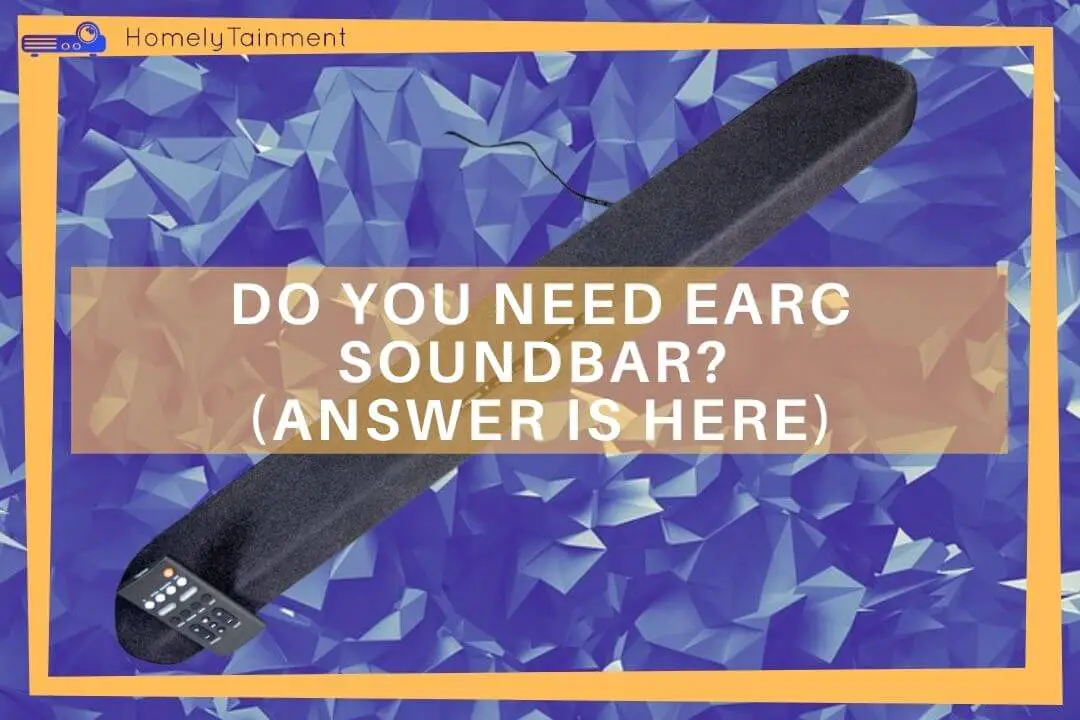
Homelytainment earn commissions (at no additional cost to you) if you purchase products from retailers after clicking on a link from our site.
The soundbar is very popular among the owners of TV-based home theaters. But the soundbar is changing faster than other technologies. That’s why sometimes it creates confusion. Like, Do you need an eARC soundbar?
At A Glance: You need an eARC soundbar If you want object-based audio such as Dolby Atmos, DTS:X, and Dolby TrueHD in its real form without loss in the data. Also, if you are facing lip-sync issues with your existing soundbar.
Keep reading as we will be attacking this topic from many more angles. I will be answering a few very important questions related to it. This article will help you understand the eARC soundbars better.
Do You Need eARC? (Little in-depth)
| eARC | Can it provide? |
|---|---|
| Pure form Of Dolby Atmos & DTS:X | Yes |
| Lip-sync issue correction | Yes |
| High bitrate of 37 Mbps | Yes |
| HD audio Passthrough from TV to Soundbar | Yes |
As you can see, the eARC soundbar cut loses your hands to have them on many cool features and technologies.
Object-based audio is evolving and brands are working hard to adjust it to their soundbars. Because consumers are demanding object-based audio such as Dolby Atmos, DTS:X, Dolby TrueHD, or DTS master.
Consumers want to have this magic in their living rooms. But they come with a catch. If you want to transfer the Dolby Atmos via HDMI ARC, then its form will be lossy and audiophiles can sense the difference easily.
That’s why eARC is developed with a 37 Mbps transfer rate that can easily carry these high-quality audio formats.
Keep reading as we will be discussing many more benefits of the eARC soundbar.
Read my this review on home theater soundbars under $300. Few of them are providing many modern features.
What If Your Soundbar Provides 5.1 or 7.1 Surround Sound?
If your soundbar just provides the surround sound of 5.1 or above, then still you need eARC to transfer it without a loss in their data streams.
Because eARC can transfer the 5.1 or 7.1 in its complete form due to its high bandwidth capability.
The 37 Mbps bandwidth is more than enough to transfer this surround sound in its complete form.
ARC soundbar can play only 5.1 surround sound and that too in compressed form, and can’t process 7.1 even in compressed form.
That’s why you need an eARC soundbar if you want uncompressed 5.1 or 7.1 surround sound.
Read my this guide on does HDMI ARC goes both ways? You will know more about the difference between ARC and eARC.
Does the eARC Soundbar sound better than the ARC?
The eARC soundbar always sounds better than the ARC. Because the eARC bit rate and frequency are very powerful. The bit rate of the eARC is 37 Mbps, while the bit rate of the ARC is just 1 Mbps.
The eARC soundbar can open a completely new world for you that can’t be possible with an ARC soundbar.
Also, you might experience lip-sync issues with ARC soundbars. When the lips movement of the actors doesn’t match the dialogue, it is called lip-sync.
While in the eARC soundbar, you will never experience lip-sync issues.
Read my this guide to know Bluetooth Vs HDMI ARC. Which is better for your soundbar? You will know about few more connectivity issues.
What About eARC Pass-through From TV?
Getting an eARC soundbar is mandatory for getting benefits from this feature because the adapter can’t help you here.
If your soundbar is eARC enabled, then you can connect all of your input devices to TV HDMI ports and connect the eARC soundbar to the TV.
The HD uncompressed audio will transfer from the TV to the soundbar easily from these input devices connected to the TV.
Here, you don’t need a receiver to do the heavy lifting for you.
Very convenient feature. Right? Yes! It is.
Read my this guide. Cheap soundbar Vs Expensive. Which is worth it? You will know about a few controversial points.
Can I Get eARC Features With An ARC To eARC Converter/Adapter?

Click On The Image To See This Product On Amazon
You can achieve the same magic of the eARC with this ARC to eARC adapter.
This adapter works as a bridge between the ARC-enabled TV and eARC soundbar or audio systems.
It takes the audio signals from ARC and delivers them to the eARC soundbar. It also transfers the object-based audio from ARC TV or display source to the audio systems.
Furthermore, it is a game-changer, because now anyone with old ARC-enabled displays can have eARC features.
You can transfer Dolby Atmos to any audio device, but the product is hugely advertised for Sonos soundbars. However, it can work with any soundbar.
But this adapter can’t help you with the pass-through feature that I talked about before.
Did you get something out of this soundbar guide? Hold On We Have Something Exciting To Share.
[the_ad id=”4771″]FAQs
Will the ARC soundbar work with eARC TV?
It may or may not work. You can still get the sound, but the sound will not be high quality.
As we have discussed before in this article. The sound will be lossy and in the compressed form, if the sound is surround sound or object-based audio.
Does eARC support 120hz?
The eARC supports up to 193Hz. It is way beyond 120HZ. Yes, it supports 120Hz.
Does HDMI eARC require a special cable?
Any HDMI cable with Ethernet capabilities will work with the eARC. However, I will recommend using the newer HDMI cables in your home theater.
Is optical better than HDMI eARC?
The optical is not better than the eARC because the eARC comes with many more features along with 37 Mbps for sound transmission. Other features like HDMI CEC, Lip-sync correction, and HD pass-through from the TV to audio systems.
Helpful Resources For The FAQs To Read More
- This was my opinion, read more about it from WhatHifi Blog. (Resource for the first answer)
- This was my opinion, read more about it from NerdTechy Blog. (Resource for the fourth answer)

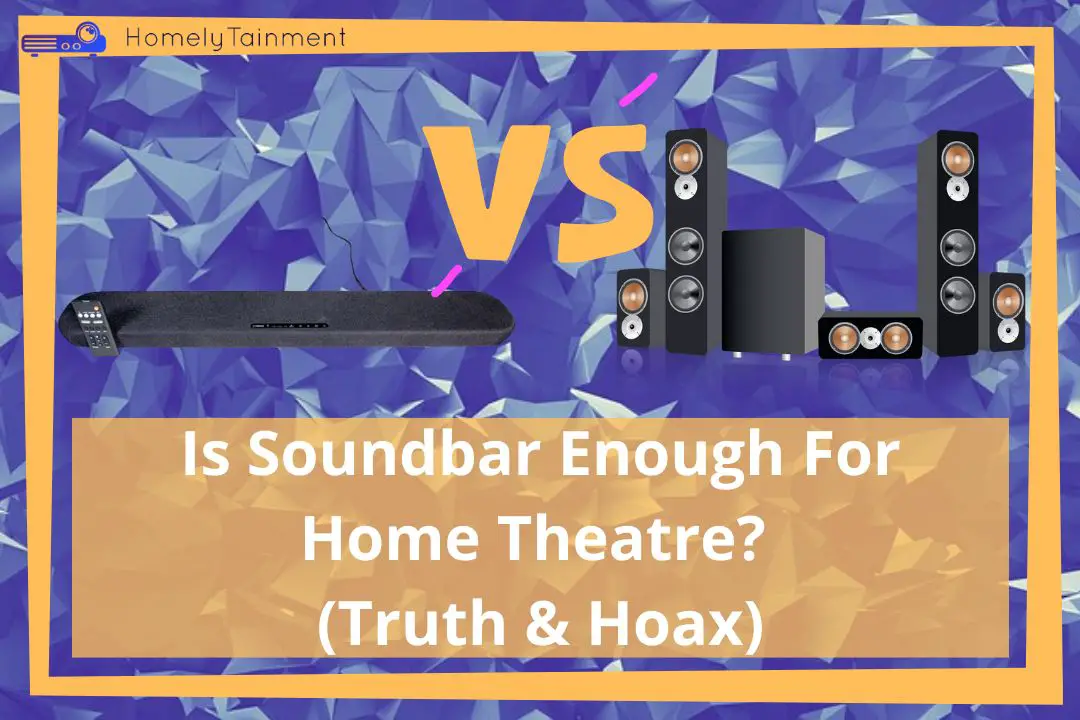
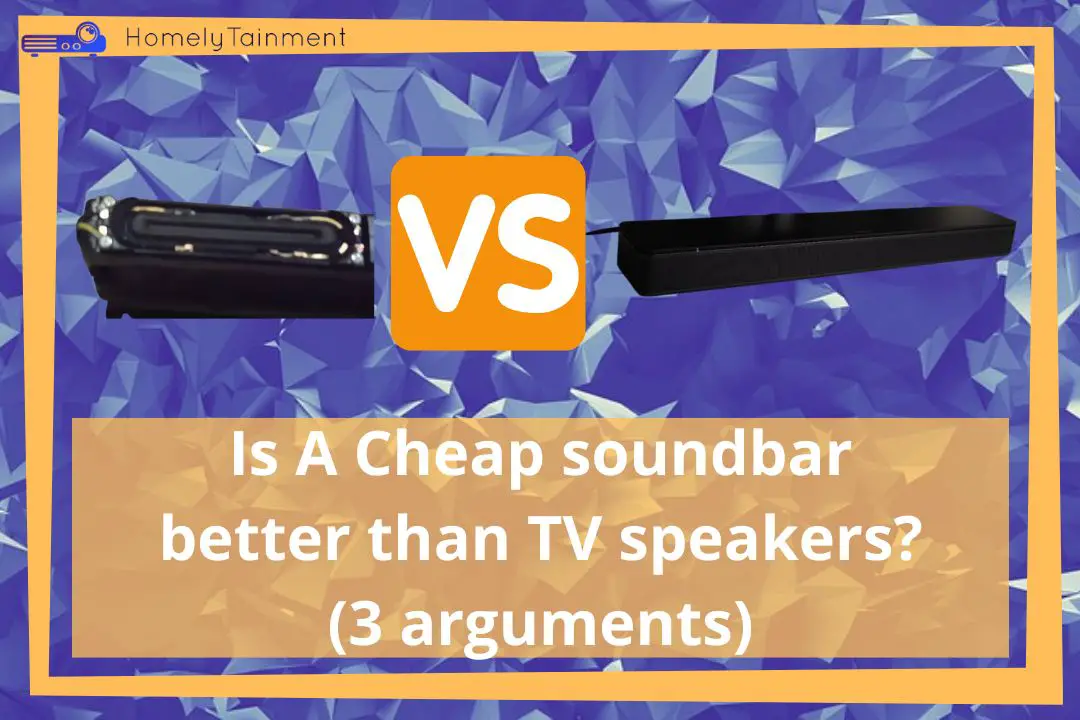
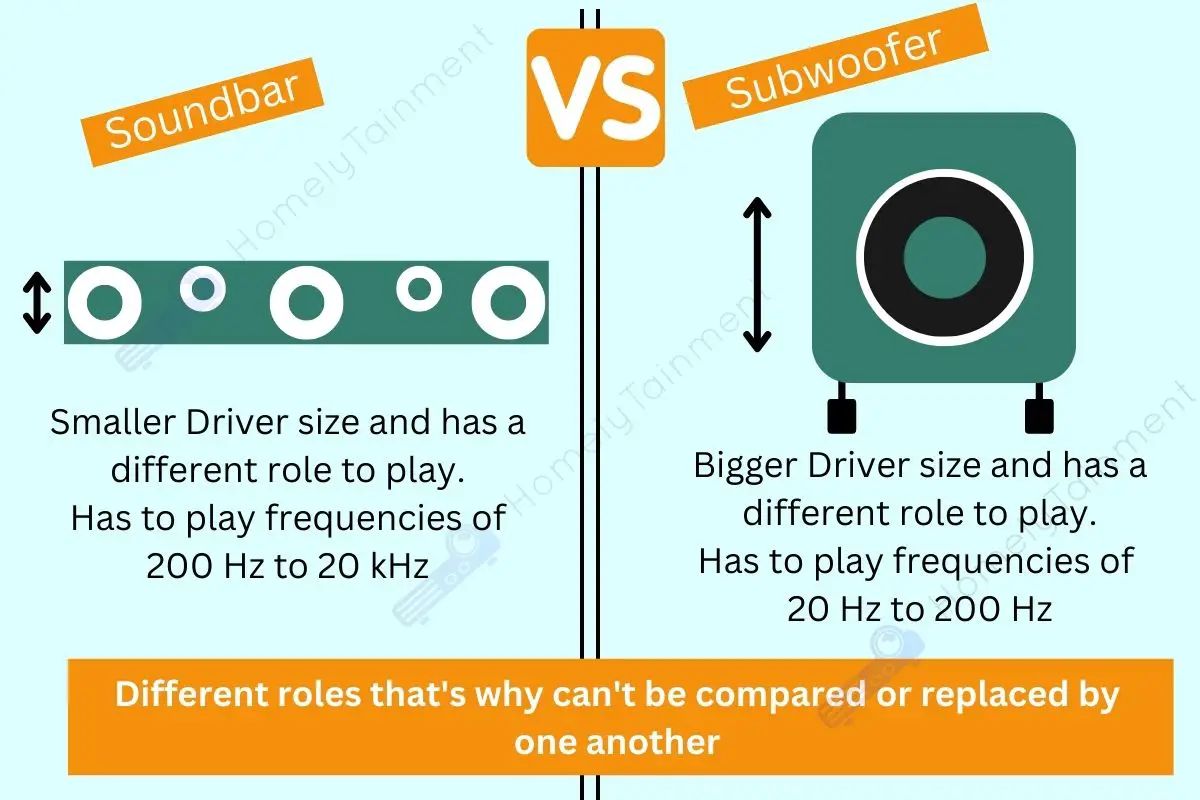
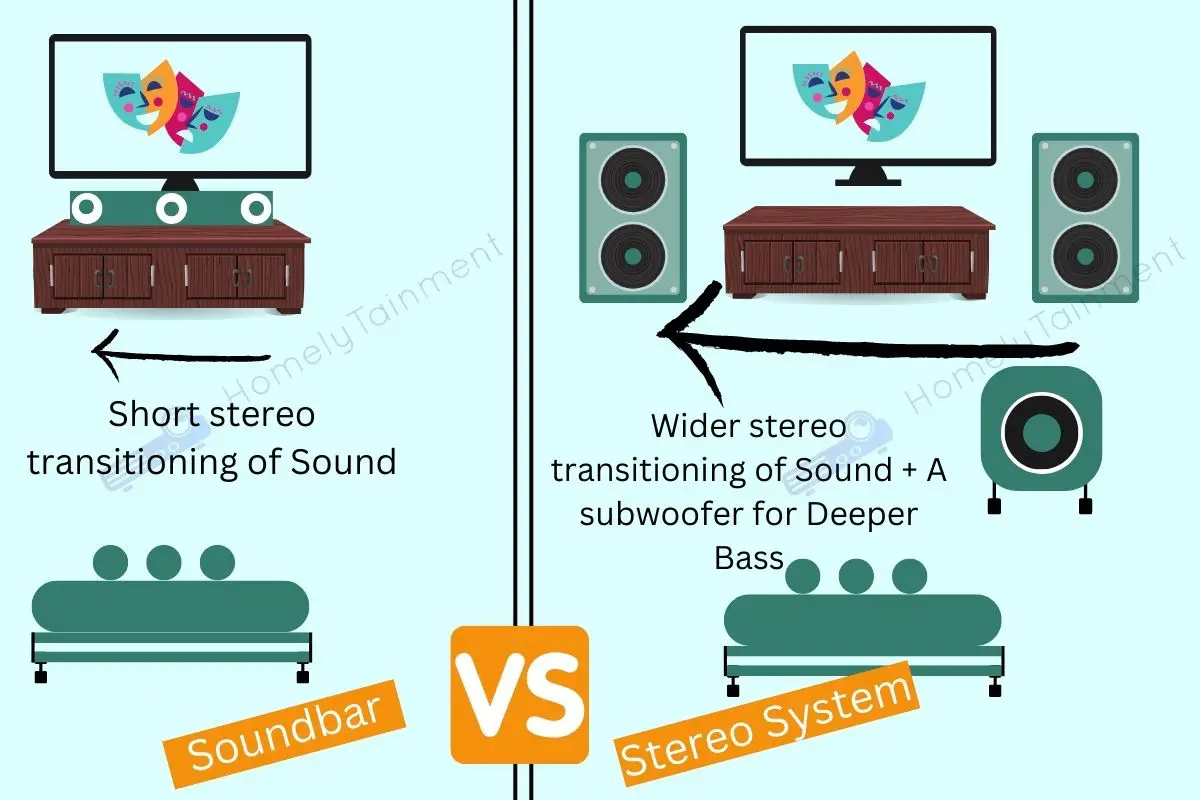
I have a 2019 Vizio PX65-G1. My sound bar that I had forever crapped out and I am looking for a new one. Being that my TV only supports ARC and Optical and most new sound bars only come with eARC HDMI ports, can I still use them without buying a converter? The best question is minus the sound quality loss from ARC to eARC (Which I can deal with) will the TV still send sound to the newer sound bars that have eARC HDMI ports? I want to future proof myself if in the next few years I purchase a new TV that supports eARC.
You can connect your ARC TV to the eARC soundbar. You will get the audio but the quality will be lost. You won’t be getting high bitrate audio because ARC & eARC are not backward compatible.
You said, “I can deal with that sound quality loss”. Then you are good to go.
Clarification: the audio quality loss will only be present when you are transmitting object-based audio or 5.1 and above. If you are transmitting stereo then you will get perfect audio. Don’t worry then.